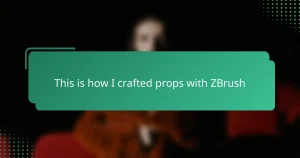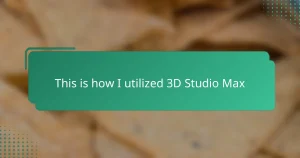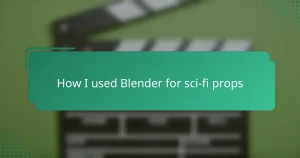Key takeaways
- ARKit enhances design by integrating virtual props into real environments, allowing for interactive and immersive experiences.
- Creating sci-fi props with ARKit involves detailed attention to scale, textures, and responsive animations that enhance storytelling.
- Technical challenges such as performance optimization, realistic lighting, and spatial placement require iterative testing and adaptation of design techniques.
- The design workflow becomes more dynamic and immersive, fostering a continuous feedback loop between virtual models and real-world interactions.
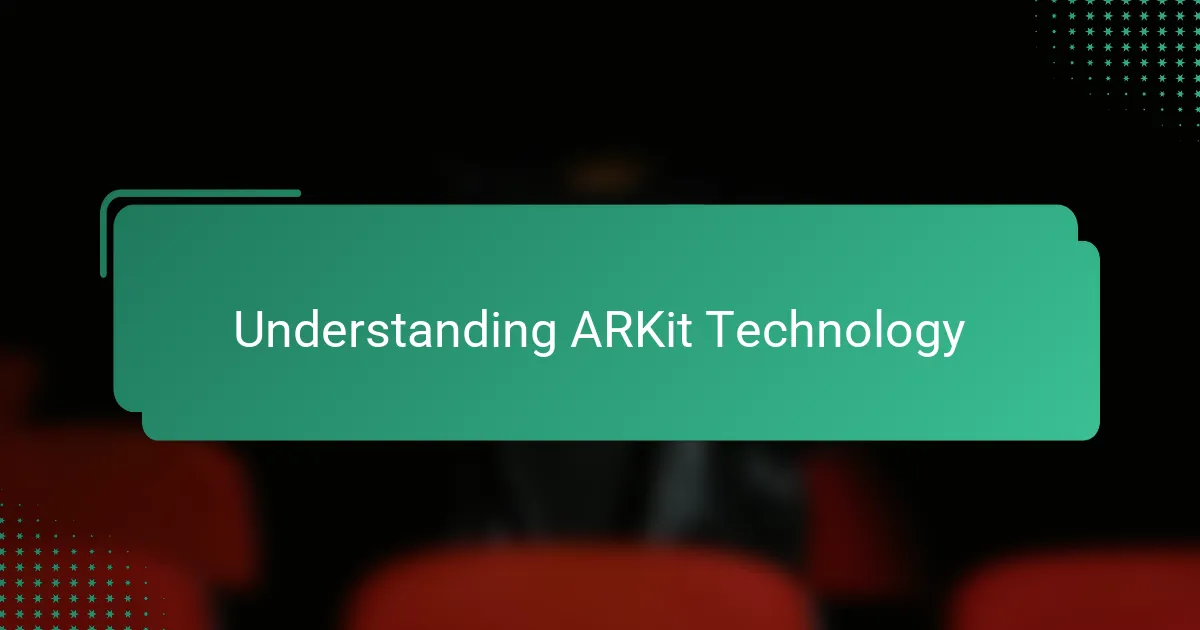
Understanding ARKit Technology
When I first encountered ARKit, I was fascinated by how seamlessly it blends virtual elements with the real world. ARKit uses the iPhone’s camera and sensors to map your environment, creating a 3D space where digital objects can exist naturally. It’s like giving your device a sixth sense—suddenly, your designs don’t just live on a screen, they inhabit the same room you do.
One thing I found particularly intriguing is how ARKit tracks motion and estimates lighting conditions. This means your sci-fi props can react to their surroundings, casting shadows or adjusting brightness just like real objects. Have you ever wondered how props in futuristic films look so realistic? ARKit makes that magic possible on a personal level.
Understanding these technical capabilities opened new doors for me in design. I realized ARKit isn’t just a tool; it’s a way to imagine and build interactive, immersive experiences. Instead of static models, I could create dynamic pieces that respond and engage, transforming how sci-fi props come to life in my work.
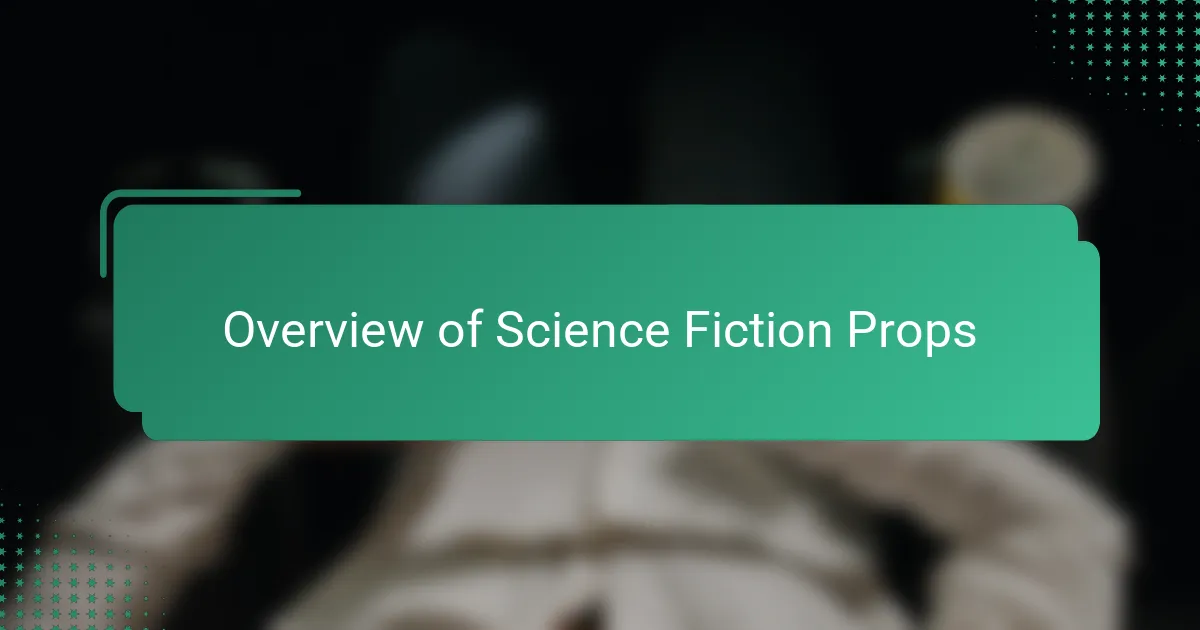
Overview of Science Fiction Props
Science fiction props have always fascinated me because they serve as tangible pieces of imagination. They are often intricate, blending advanced technology with artistic creativity to make futuristic worlds believable. Have you ever held a prop that made you feel like you were touching a piece of another reality? That’s the power these designs hold.
What strikes me most is how these props aren’t just about looks. They often tell a story or suggest a universe beyond what’s on screen. From glowing gadgets to complex weaponry, every detail contributes to building that immersive experience. It’s this narrative potential that makes sci-fi props so captivating to design.
Over the years, I’ve noticed sci-fi props evolving from simple physical models to interactive elements that engage audiences on a deeper level. This shift challenges designers like me to think beyond traditional craftsmanship and incorporate technology that invites interaction. It’s exciting to see how this blend expands what’s possible in the world of sci-fi design.
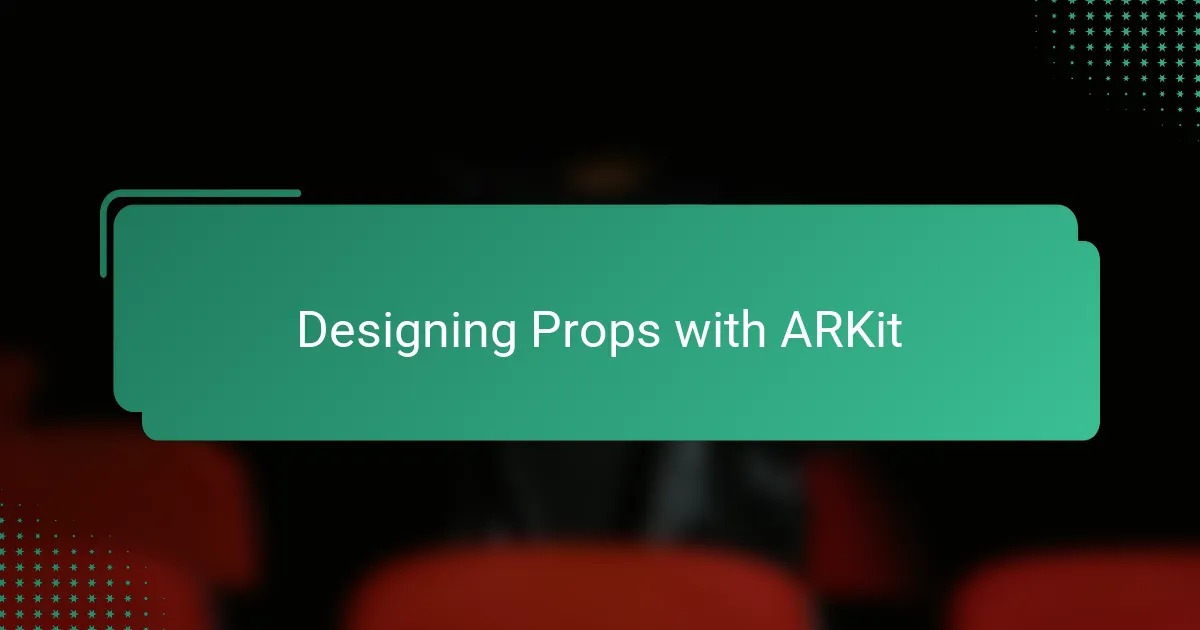
Designing Props with ARKit
When I started designing props with ARKit, I quickly realized it changed the way I approached scale and detail. Instead of guessing how a gadget might look in a hand or on a table, I could place the virtual prop in my real space and see it from every angle. Have you ever wished to test your design’s presence before making it physical? ARKit gave me exactly that kind of hands-on confidence.
Another aspect that fascinated me was animating the props to interact with the environment. I remember tweaking a glowing panel to dim automatically as the room darkened, making it feel alive rather than just a static object. This kind of responsiveness brought a layer of realism that traditional design tools struggle to achieve. Don’t you think a prop that reacts and adapts adds so much more depth to storytelling?
Using ARKit also helped me refine textures and materials in ways I hadn’t anticipated. Watching how light played off different surfaces in real time made me rethink how subtle details could make or break the illusion. It’s like discovering the difference between a good prop and one that truly convinces the viewer they’ve stepped into another world. I found this to be a game changer in creating sci-fi designs that feel authentic and immersive.
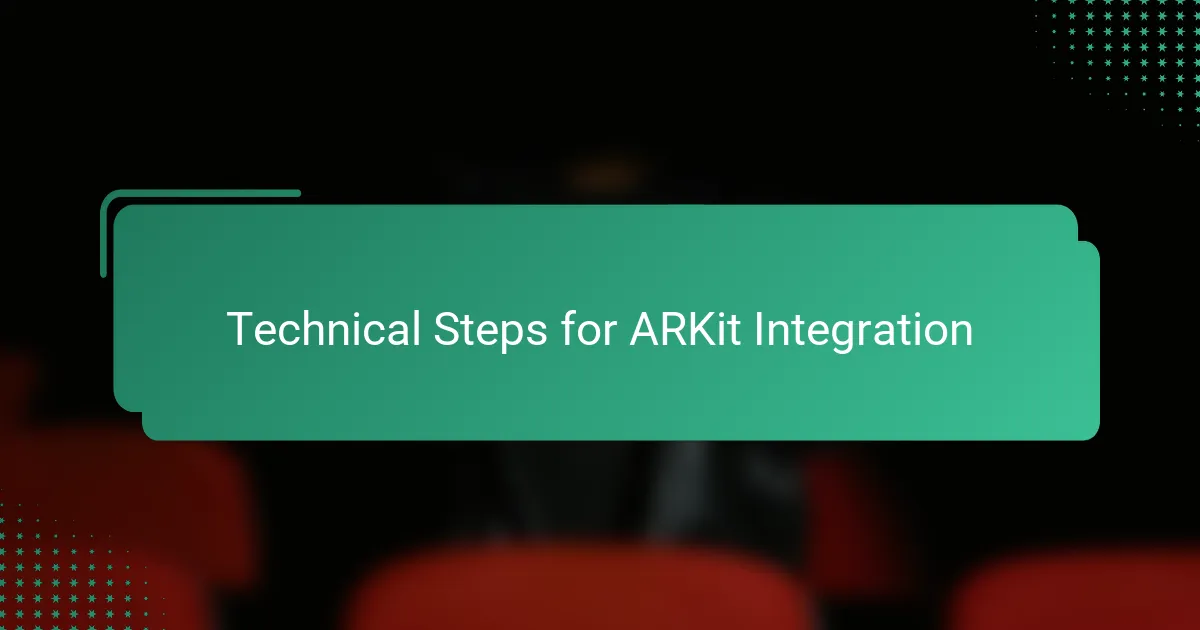
Technical Steps for ARKit Integration
Getting started with ARKit meant diving into Apple’s development environment, Xcode, where I set up an AR session to handle real-world tracking. I remember the first time I configured the session’s world tracking mode—seeing the virtual prop anchor itself steadily in my room was a thrilling confirmation that my digital design was starting to bridge the gap to reality.
Next came integrating 3D models created in design software into ARKit’s scene. Importing these assets required careful attention because I had to optimize mesh complexity and textures to ensure smooth performance on the iPhone. Have you ever been frustrated by laggy AR experiences? I certainly was, until I realized that simplifying models without sacrificing detail was crucial.
Finally, I coded interactivity by harnessing ARKit’s hit-testing and gesture recognition features. This let me place props precisely on surfaces and manipulate them with natural movements like taps and swipes. Watching my sci-fi gadgets respond instantly to my touch made me appreciate how technical steps like these unlock a new dimension of user engagement in prop design.
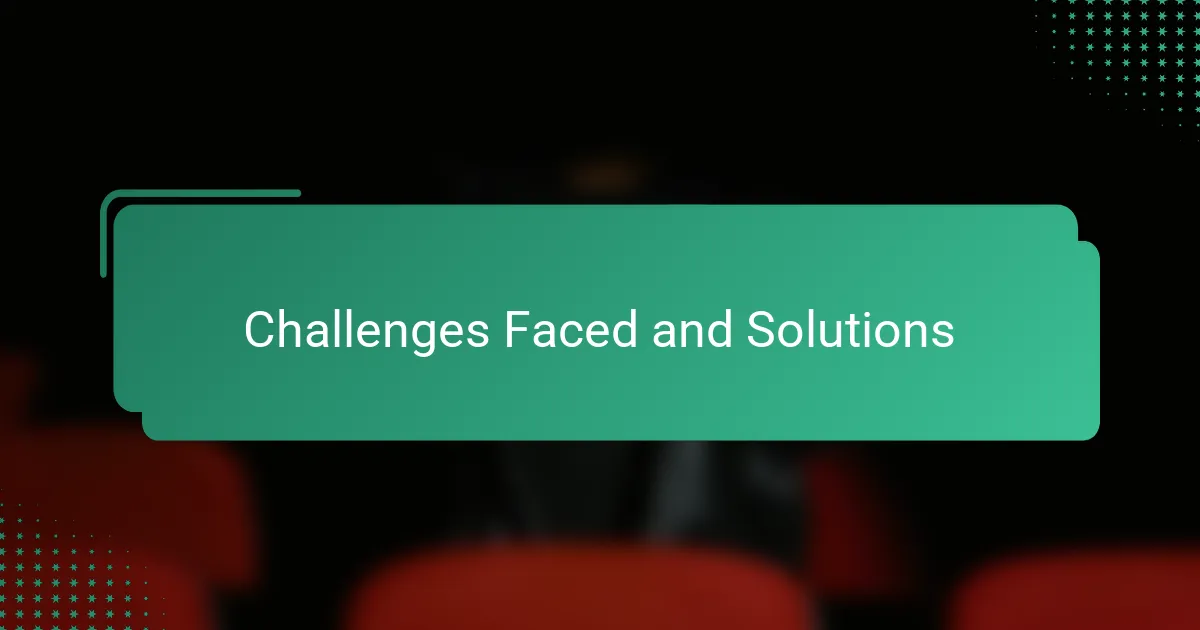
Challenges Faced and Solutions
One of the biggest hurdles I faced was managing the performance demands of ARKit while keeping my sci-fi props detailed and visually rich. It was frustrating at first—complex models slowed everything down, making the experience less immersive. I learned that streamlining the mesh and carefully optimizing textures kept the props looking sharp without sacrificing smooth interactions, which was a game changer.
Another challenge was achieving realistic lighting and shadows that respond dynamically to real-world conditions. Initially, my props looked flat and out of place, breaking the illusion I was trying to create. Experimenting with ARKit’s lighting estimation helped me tweak materials to catch subtle changes in ambient light, making the props feel truly part of the environment. It’s amazing how such small adjustments can elevate the entire design.
I also struggled with precise spatial placement—getting virtual props to anchor reliably on different surfaces wasn’t always straightforward. There were moments when the props drifted or jittered, and it felt like I was fighting the technology instead of collaborating with it. Through trial, error, and countless test sessions, I honed my use of hit-testing and gesture controls, which gave me that satisfying sense of control as props finally stayed put exactly where I wanted them. Have you ever had to relearn the basics just to make tech work the way you imagine? That process ended up teaching me more about design than I expected.
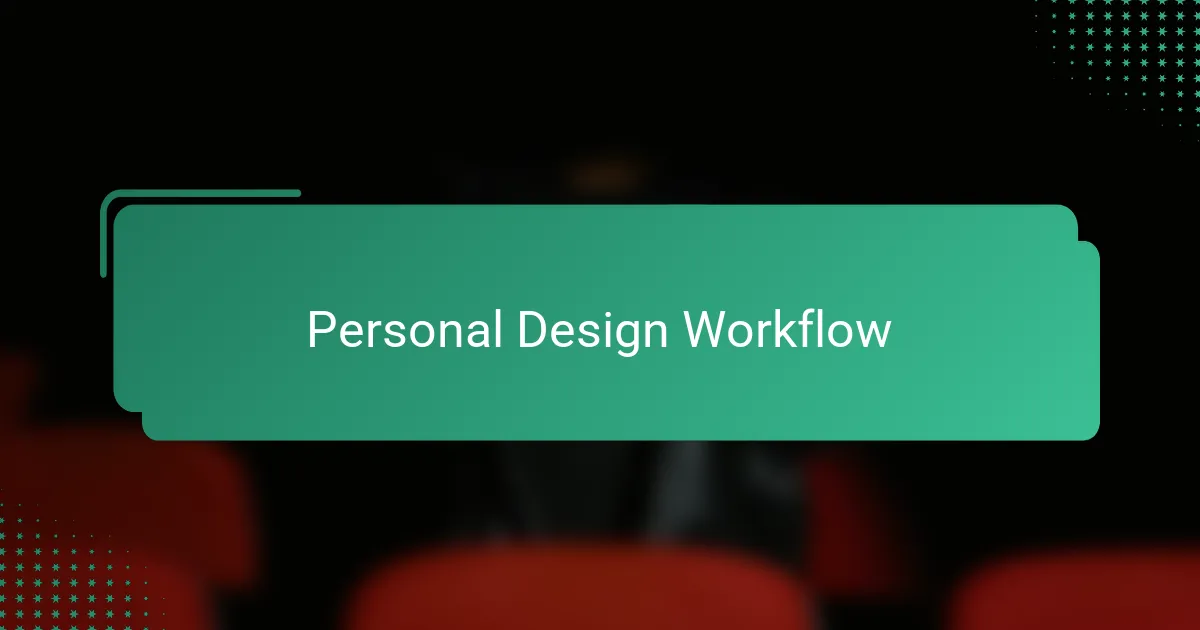
Personal Design Workflow
My design workflow shifted dramatically once I started incorporating ARKit. Instead of sketching concepts in isolation, I found myself constantly testing how virtual props interacted with my actual workspace. It felt less like desk work and more like sculpting in real time, which made every design session surprisingly immersive.
What really caught me off guard was how iterative the process became. I’d place a model, walk around it, tweak its scale or textures, then immediately see the effect of those changes in context. Have you ever experienced the frustration of reworking a design only to realize it falls flat in reality? ARKit helped me avoid that pitfall by letting me catch potential issues early on, saving time and creative energy.
I also had to rethink my usual approach to detail. Knowing that ARKit would highlight lighting and motion nuances pushed me to focus on subtle elements—like how a metallic surface catches light or how shadows fall beneath a gadget. This attention to detail, supported by seeing the prop live in space, turned my workflow into a dance between creativity and technical precision.