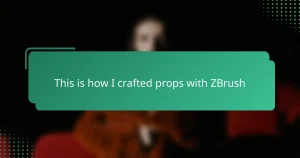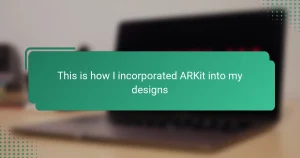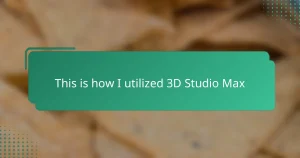Key takeaways
- Unity is a versatile tool for set design, allowing for real-time rendering and intuitive manipulation of props.
- Science fiction props serve as both artistic expressions and storytelling devices, enhancing viewer immersion.
- Techniques like modular design and texture layering contribute significantly to the realism and creativity in props.
- Challenges include balancing performance with detailed designs and managing the intricate details of immersive environments.

Introduction to Unity for Set Design
When I first explored Unity for set design, I was struck by its incredible versatility. It’s not just a game engine; it’s a powerful tool that lets you craft immersive environments from scratch. Have you ever wondered how virtual sets can bring your sci-fi props to life in ways physical stages can’t?
Unity’s real-time rendering capabilities make it an ideal choice for experimenting with lighting, textures, and spatial layouts. I found this especially helpful when visualizing complex futuristic scenes, as I could instantly see how different elements interacted. It truly feels like having a digital workshop where creativity flows without limits.
What surprised me the most is how accessible Unity is, even if you don’t have a background in coding or 3D modeling. Its user-friendly interface made the learning curve manageable, and before I knew it, I was tweaking sets with surprising ease. This hands-on experience gave me a fresh appreciation for the art of set design in the digital age.
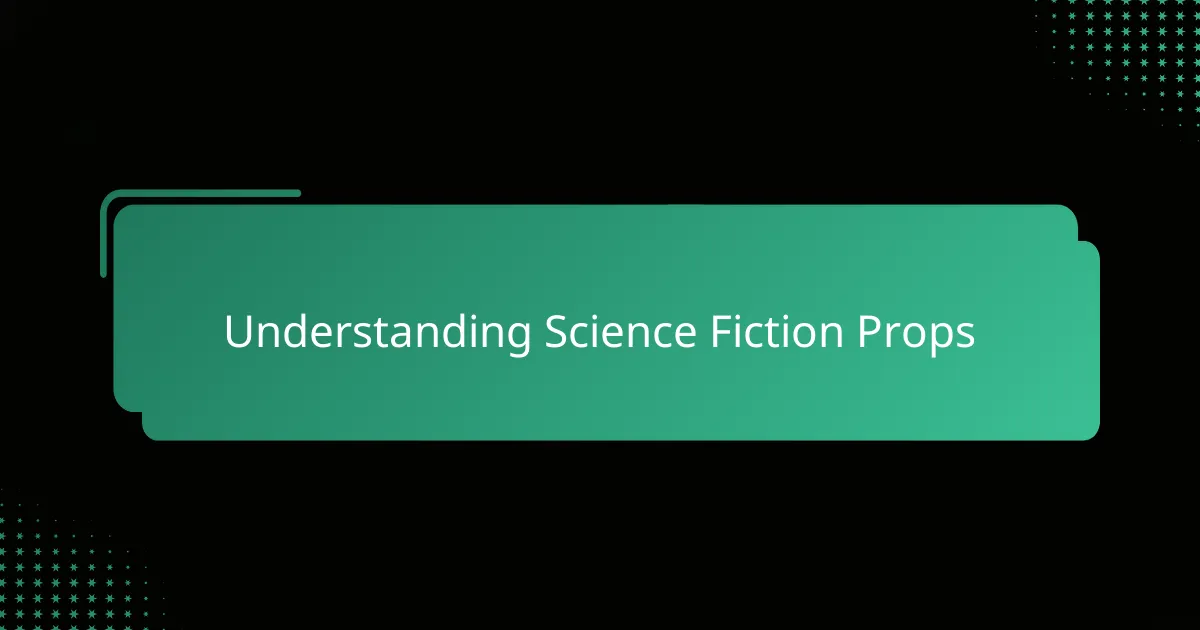
Understanding Science Fiction Props
Science fiction props have always fascinated me because they tell a story beyond their physical form. They’re not just objects; they’re symbols of imagined futures, technology, and culture. Have you ever paused to think about how a simple gadget in a sci-fi film can instantly transport you to another world?
I remember the first time I handled a replica blaster from a classic sci-fi movie. It was stunning how every detail—from its rugged surface to those blinking lights—sparked my imagination about the universe it came from. That’s the power of a well-crafted prop: it invites you into a narrative and makes the unreal feel tangible.
Understanding these props means recognizing their dual role as both art and storytelling devices. They must look authentic enough to convince viewers but also serve the story’s vision. This balance is what makes creating sci-fi props so challenging and, frankly, so thrilling to me.

Basic Unity Tools for Prop Creation
One of the first Unity tools I gravitated towards was the built-in object manipulation system. Moving, rotating, and scaling props felt intuitive, which was a breath of fresh air compared to other software I’d tried. Have you ever felt frustrated trying to position something just right? Unity’s scene view made that process surprisingly smooth, letting me focus more on creativity than technical hurdles.
The asset store quickly became my go-to resource for base models and textures. Instead of starting every prop from scratch, I could find solid foundations and modify them to fit my vision. This not only saved me time but also sparked ideas I hadn’t considered, like adding subtle wear-and-tear effects that made my sci-fi gadgets feel lived-in and authentic.
I also found the prefab system invaluable for organizing my props. Once I perfected a design, turning it into a reusable prefab meant consistency across different scenes without repeating tedious setup steps. It felt empowering to build a library of components that I could iterate on quickly — almost like having my own digital workshop where every piece was just a click away.

Techniques for Designing Sci-Fi Props in Unity
One technique I found indispensable was using Unity’s modular design approach. By breaking down complex sci-fi props into smaller components, I could experiment with various configurations without starting from scratch each time. Have you ever felt stuck trying to tweak a detail? Modular design lets you swap parts in and out effortlessly, which kept my creativity flowing and saved countless hours.
Texture layering also became a favorite method of mine. Applying multiple layers—like scratches, glowing panels, or rust—added depth and realism that flat colors just can’t achieve. I remember spending an afternoon fine-tuning a futuristic helmet’s surface, and the subtle interplay of textures completely transformed its look. It’s those little details that make a prop jump off the screen, don’t you think?
Lastly, leveraging Unity’s lighting tools proved crucial for capturing the mood of my sci-fi sets. Dynamic lights and shadows highlighted the contours of my props and made materials pop in ways I hadn’t imagined possible. Sometimes, I’d adjust a single light source for minutes, watching how it changed the entire scene’s atmosphere. That patience always paid off, showing me how much lighting shapes our perception of these futuristic objects.

Challenges in Using Unity for Set Design
Working with Unity for set design has its fair share of hurdles, and one that really stood out to me was managing performance. Have you ever had your scene slow down just when you were about to finalize a design? Balancing the complexity of detailed sci-fi props while keeping the set running smoothly can be tricky, especially when rendering real-time lighting and shadows.
Another challenge I faced was the occasional clash between creative freedom and technical limitations. Unity’s tools are powerful, but sometimes I found myself wanting to push designs beyond what the engine comfortably supports without extensive scripting. It made me realize how important it is to understand both artistic vision and technical know-how to get the best results.
I also noticed that building truly immersive, large-scale sets demands a lot of patience. Setting up seamless transitions, managing multiple assets, and ensuring everything fits together requires constant tweaking. Do you know that feeling when you adjust a prop’s position, only to realize it breaks the flow somewhere else? It’s all part of the process, but it tested my attention to detail more than I initially expected.

Personal Experiences with Unity Projects
One of the most memorable Unity projects I worked on involved designing a sprawling sci-fi command center. I spent countless hours layering textures and adjusting lighting to capture that futuristic buzz, and every tweak felt like uncovering a new detail in a complex puzzle. Have you ever had a project that kept surprising you the more you refined it? That experience taught me just how rewarding Unity can be for deep creative exploration.
I also encountered moments of pure frustration, especially when a small change in one area unexpectedly disrupted the overall design. I remember repositioning a single control panel and realizing it threw off the entire room’s balance. It was a humbling lesson in the importance of patience and double-checking every element — a process I now embrace as part of the creative journey rather than a setback.
What struck me most during these projects was how Unity’s flexibility allowed me to iterate rapidly. I could test different layouts or swap out sci-fi gadget designs in minutes, which kept the momentum going and sparked new ideas along the way. That kind of freedom to experiment has been invaluable in shaping my approach to virtual set design.