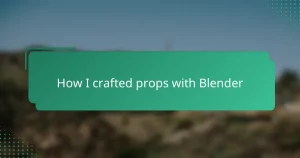Key takeaways
- Designing sci-fi props requires understanding the story’s universe and technological logic, with well-crafted designs conveying culture and function.
- ZBrush offers powerful tools like the Move and Insert Mesh brushes, which enhance creativity and efficiency during prop modeling.
- Detailing techniques such as using alphas, custom brushes, and layer subdivision contribute to realistic and immersive sci-fi designs.
- Optimizing models with careful polygon management and using the Decimation Master plugin ensures performance without sacrificing quality during export.
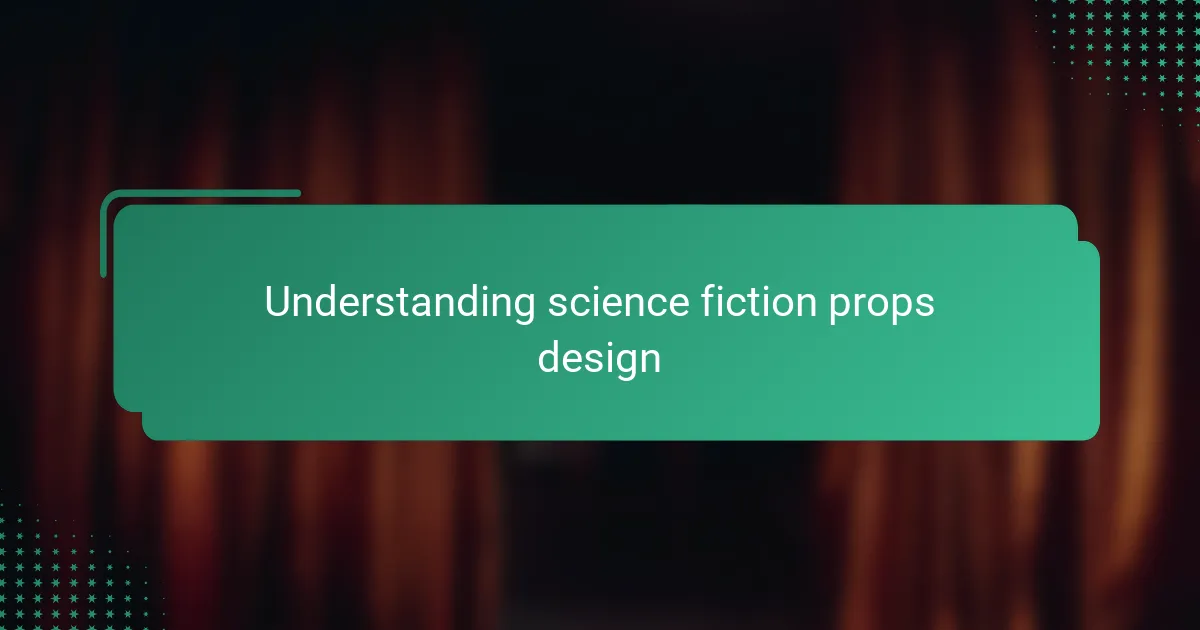
Understanding science fiction props design
Designing science fiction props requires more than just creativity; it demands a deep understanding of the story’s universe and its technological logic. I remember struggling with a project where the prop’s function wasn’t clear—without that clarity, the design felt hollow and lifeless. Have you ever noticed how a well-designed prop can instantly convey an entire culture or era without a single word?
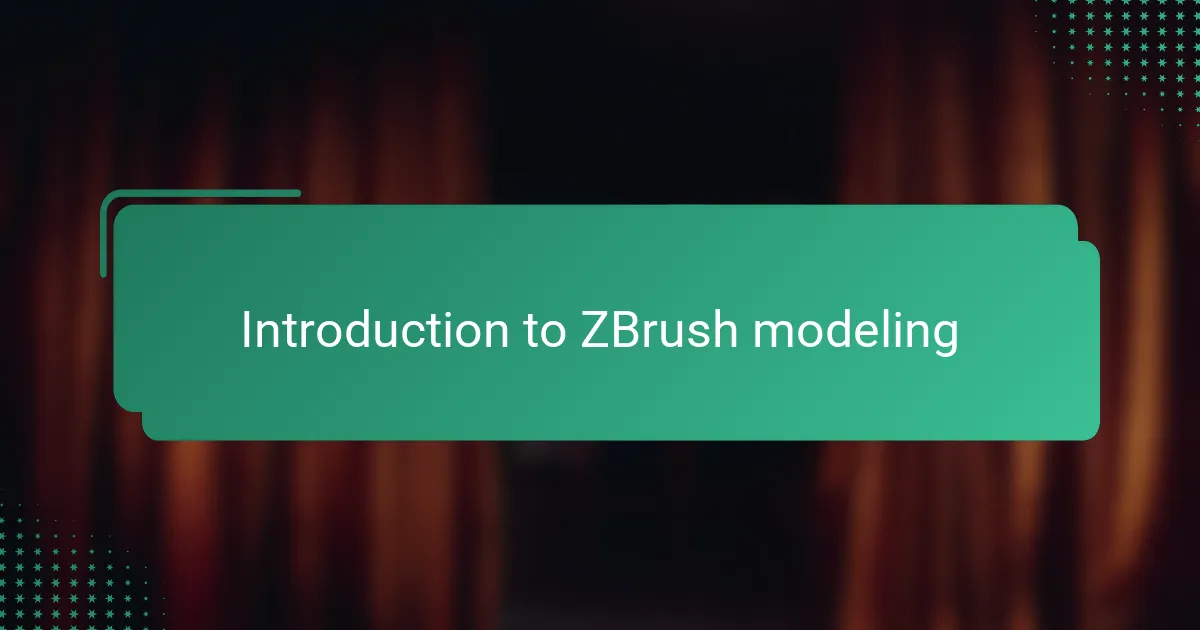
Introduction to ZBrush modeling
ZBrush modeling, to me, feels like stepping into a digital clay studio where imagination has no bounds. When I first opened ZBrush, I was amazed by how fluid and intuitive sculpting could be, especially compared to traditional 3D modeling tools. Have you ever experienced that moment when a rough shape suddenly transforms into something detailed and alive under your fingertips?
What makes ZBrush stand out is its focus on organic sculpting combined with powerful detailing brushes. I recall spending hours perfecting a single panel on a sci-fi helmet, adjusting every groove and dent until it felt authentic. It’s not just about building shapes; it’s about telling a story through every curve and edge.
One challenge I’ve faced is balancing the freedom ZBrush offers with the discipline required to keep models clean and efficient. But that process has taught me a lot about patience and precision. Have you noticed how mastering these aspects can make your sci-fi props look truly believable and functional?
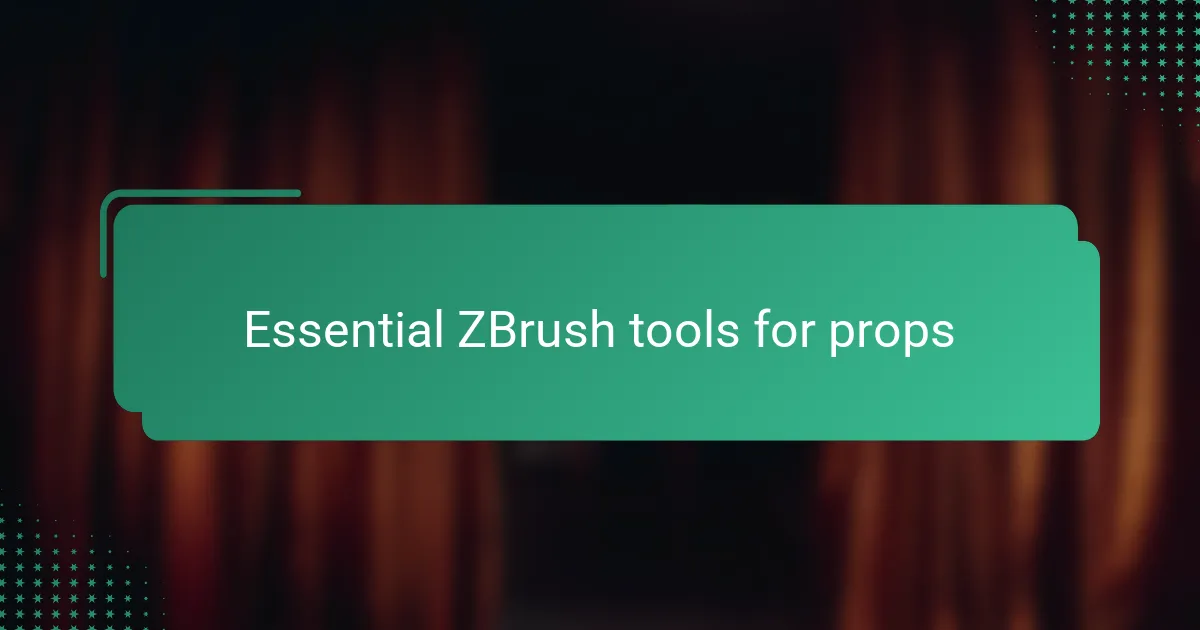
Essential ZBrush tools for props
One tool I find indispensable is the Move brush—it’s like the clay in my hands, effortlessly shaping the basic form before diving into details. Without it, I wouldn’t be able to block out bulky sci-fi components with such ease. Have you ever noticed how quickly a rough silhouette can set the entire mood of a prop?
Another favorite has to be the Insert Mesh brush, which lets me snap in pre-made parts like bolts, panels, or futuristic vents instantly. In one project, I recall saving hours by using Insert Mesh to add intricate mechanical elements rather than sculpting each from scratch. It’s a real time-saver that boosts creativity, letting me experiment with complex designs on the fly.
Of course, the Dynamesh feature is a lifesaver when merging and reshaping parts without worrying about topology. I remember struggling with messy geometry until Dynamesh came along—it gave me the freedom to sculpt without limits. Don’t you love that feeling when you can sculpt freely, knowing cleanup will come later?
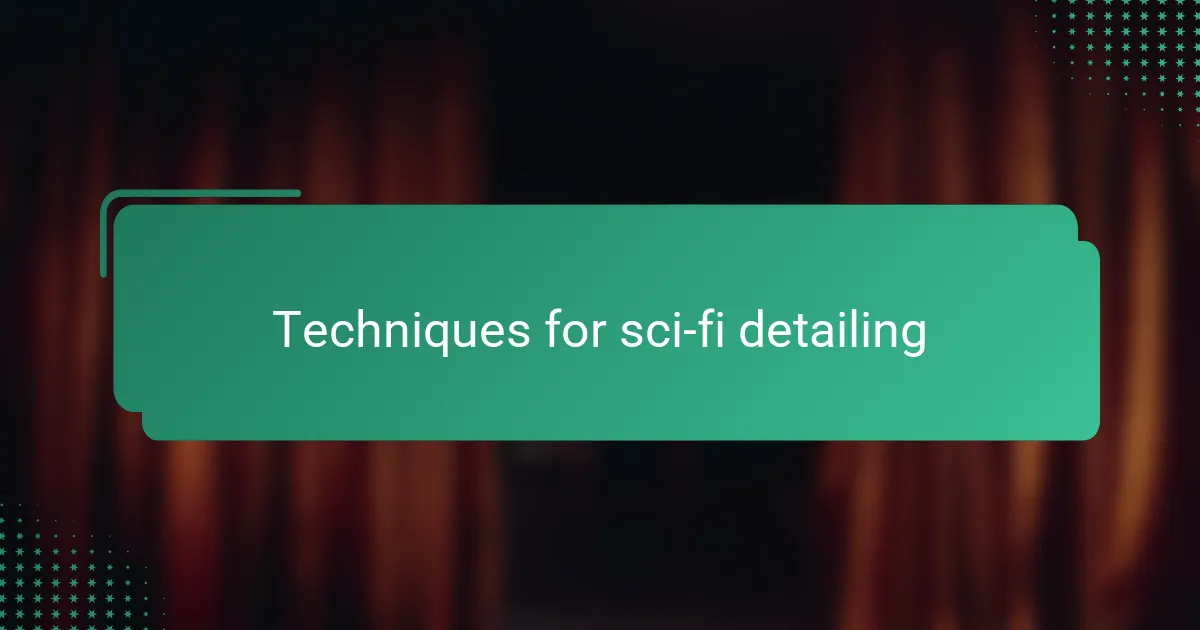
Techniques for sci-fi detailing
When it comes to sci-fi detailing in ZBrush, I always lean on alphas and custom brushes to add those tiny, sharp elements that make a prop look high-tech and lived-in. I remember downloading endless circuitboard patterns and scratching textures, then applying them subtly to surfaces; it’s amazing how these little details turn something plain into a piece that feels like it belongs in a futuristic world. Have you tried using noise textures to break the smoothness and give your model that gritty, industrial edge?
Hard surface detailing is another game-changer for me. Using masking and the slice curve tool, I can carve out clean panel lines and create layered armor plates without losing the overall organic shape beneath. It took a while to get the hang of balancing hard edges with softer, worn areas, but once I found that rhythm, my sci-fi props gained a sense of realism and function. Don’t you find that the right amount of wear combined with sharp tech details tells a story all on its own?
Lastly, I swear by the power of layering subdivisions combined with polygroups. This combo lets me isolate and refine parts without messing up the entire mesh. When detailing a complex sci-fi gauntlet, I often switch between levels and groups to add tiny screws or ventilation slots, which makes the final render pop with intricate authenticity. How often do you find that the smallest elements, the ones hardly noticeable at first glance, really pull the whole design together?
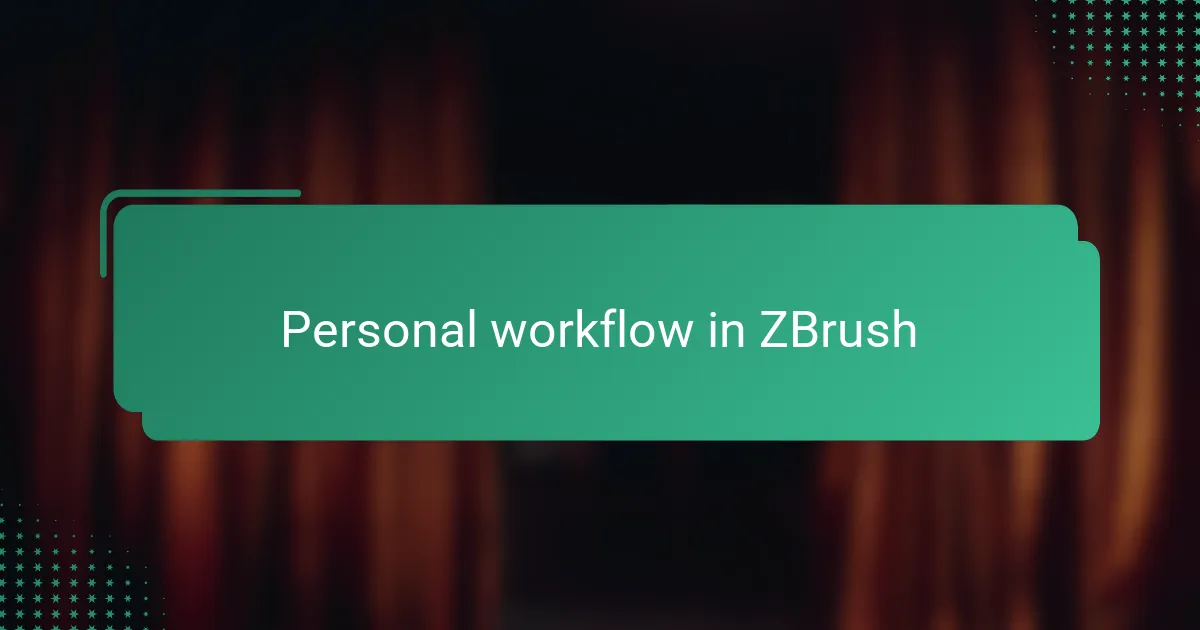
Personal workflow in ZBrush
My workflow in ZBrush usually begins with rough blocking. I like to start with broad shapes, using the Move brush to push and pull forms until the silhouette feels right. It’s almost like laying down the foundation of a building—you wouldn’t start with tiny details before the structure is solid, would you?
Once the base is in place, I switch gears and dive into refining geometry, often relying on Dynamesh to keep the mesh flexible. There was a time I spent hours trying to fix topology manually, and that frustration taught me to embrace Dynamesh’s freedom. It lets me sculpt intuitively, which is crucial when designing complex sci-fi props that demand both organic and mechanical elements.
Detailing comes last, with a focus on polygroups and subdivision levels. I remember working on a futuristic gauntlet where isolating parts saved me from accidentally ruining hours of work. Don’t you find that breaking down a model into manageable sections helps keep creativity flowing without feeling overwhelmed?
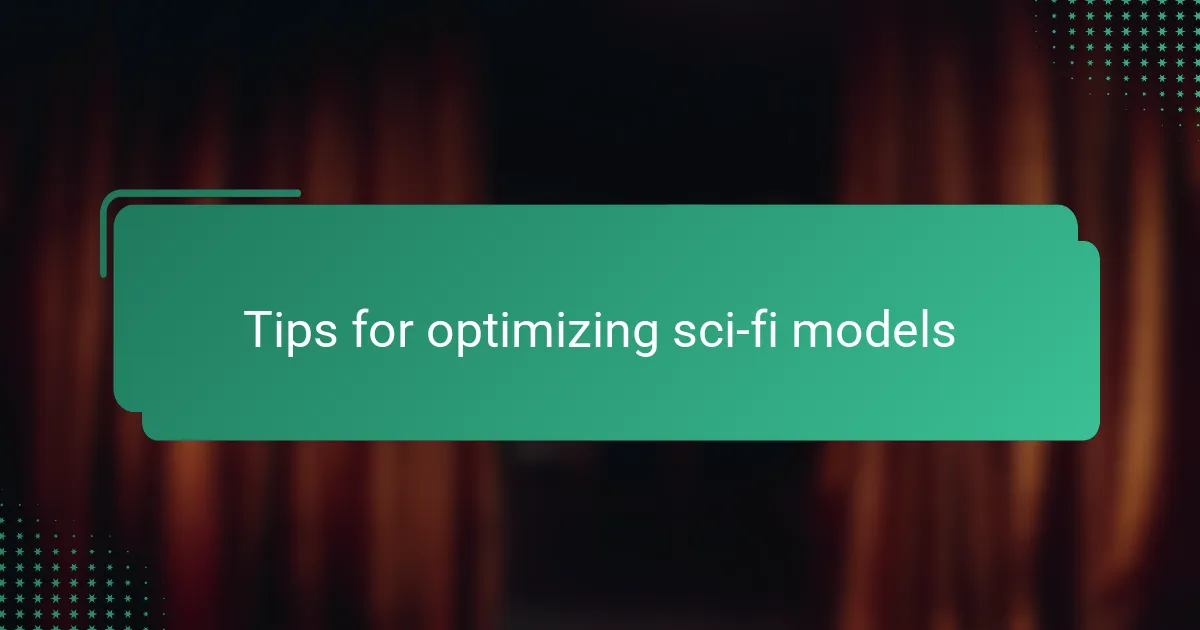
Tips for optimizing sci-fi models
Optimizing sci-fi models in ZBrush often means keeping an eye on polygon count without sacrificing detail. I’ve learned the hard way that a model can look stunning, but if it’s too heavy, it becomes a nightmare to work with in other programs or during rendering. Have you ever experienced the frustration of your system lagging just when you’re about to add that final, crucial detail?
One strategy I swear by is using subdivision levels smartly—starting low to block out shapes, then gradually adding finer detail as needed. This not only keeps performance smooth but also helps me stay focused on overall form rather than getting lost in minutiae too early. It’s like zooming out and in on a painting; keeping perspective prevents wasted effort on invisible flaws.
Another tip is leveraging ZBrush’s Decimation Master plugin to reduce mesh complexity after finishing the sculpt. I recall a project where decimating saved me hours in file size management without any visible drop in model quality. Don’t you find that having a clean, optimized mesh feels as satisfying as the design itself?
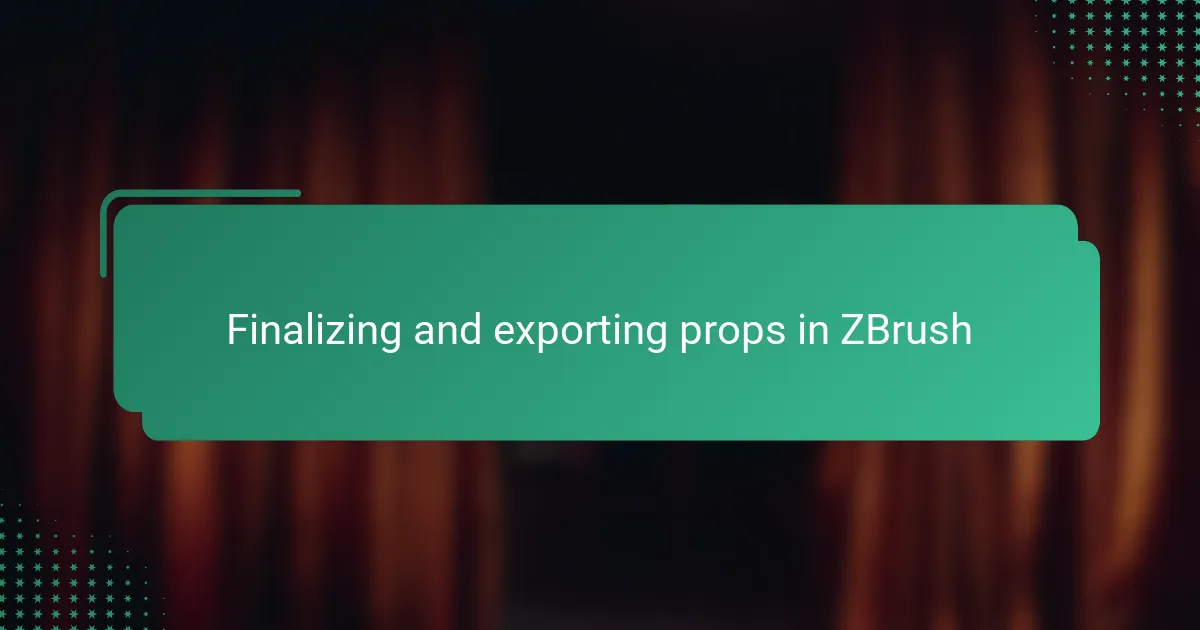
Finalizing and exporting props in ZBrush
When it’s time to finalize a prop in ZBrush, I always make sure to recheck every detail at the highest subdivision level. There have been moments when a tiny imperfection jumped out only after zooming in closely, and fixing that saved the entire piece from looking off in renders. Have you ever experienced that relief when a final polish transforms a model from good to great?
Exporting in ZBrush can feel a bit daunting at first, but I’ve found that setting the correct export settings early on makes the process much smoother. For sci-fi props destined for games or film, choosing the right file format—whether OBJ, FBX, or GoZ streamlining to other software—helps preserve the detail and reduces surprises later. Do you find that a clean, well-prepared export workflow eases your pipeline stress?
One tip I always tell myself is to create multiple export versions at different resolutions. I learned this the hard way when needing a low-poly version for real-time engines, while still keeping a high-poly for baking normals and textures. It’s a small step that saves so much back-and-forth tweaking down the line. Have you tried this approach in your projects yet?