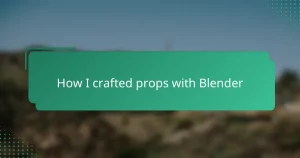Key takeaways
- SketchUp’s intuitive interface allows for quick and accessible 3D modeling, making it ideal for both beginners and experienced users.
- Designing sci-fi props requires attention to detail, balancing creativity with believable functionality to create compelling designs.
- While SketchUp excels in rapid iteration and ease of use, it can struggle with complex shapes and texturing, often necessitating the use of additional software.
- Effective modeling techniques involve starting with simple shapes, utilizing groups and components, and enhancing designs with external textures for realism.
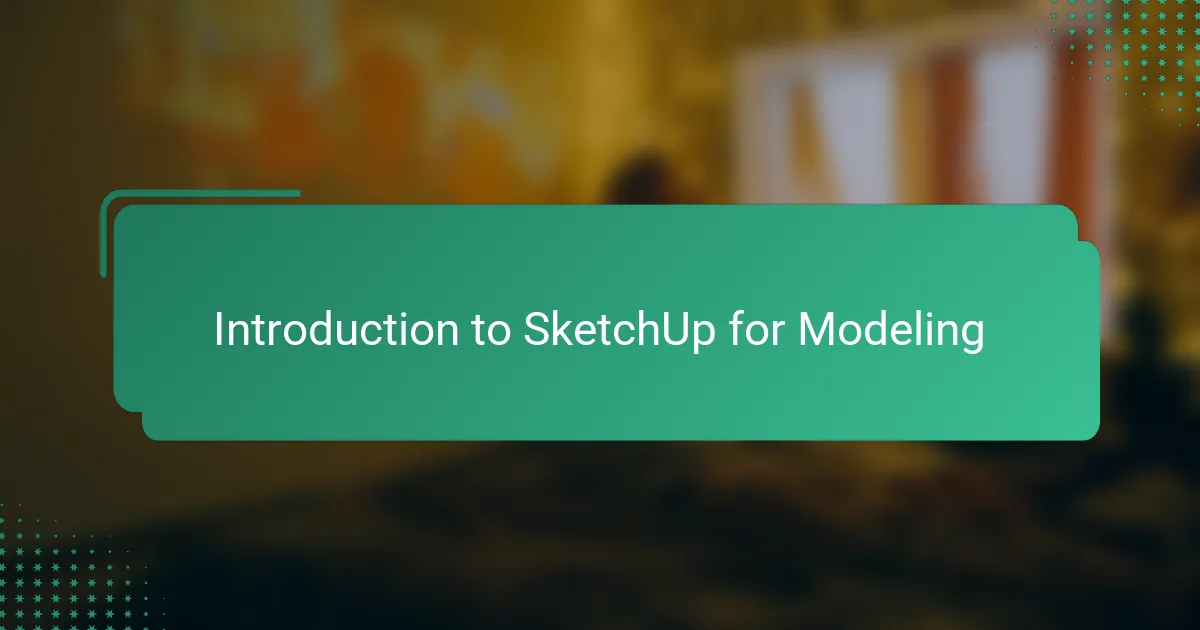
Introduction to SketchUp for Modeling
SketchUp has always felt like a breath of fresh air when I first started exploring 3D modeling. Its intuitive interface made the complex world of digital design surprisingly approachable, even for someone like me who doesn’t come from a technical background. Have you ever tried diving into a new software and felt completely lost? That wasn’t the case here.
What’s fascinating about SketchUp is how quickly you can translate your imagination into a tangible form. I remember sketching out a sci-fi blaster concept within minutes, which was thrilling because it felt like bringing a small piece of my favorite movie universes to life. The simplicity doesn’t mean limited functionality—it’s a tool that balances ease and depth in a way few others do.
For modeling sci-fi props, SketchUp provides the perfect blend of precision and flexibility. You can experiment with shapes, sizes, and details without getting bogged down in complicated commands. I often find myself asking, “What if I tweak this curve here?” and realizing just how responsive and forgiving SketchUp can be during those creative moments.
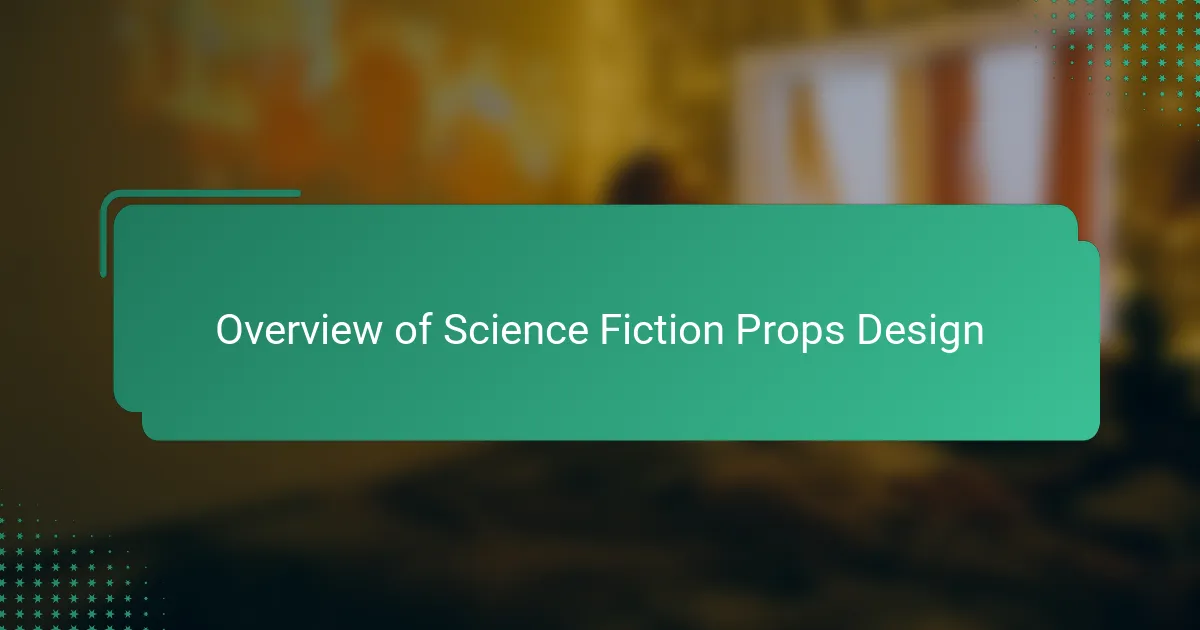
Overview of Science Fiction Props Design
Designing science fiction props is like stepping into another world where imagination sets the rules. The process often involves merging futuristic aesthetics with believable functionality—making sure each piece looks cool but also feels like it could actually work. Have you ever held a prop and wondered how it might operate if it existed in real life? That blend of creativity and logic is what makes sci-fi prop design so intriguing.
From my experience, a key part of crafting these props is attention to detail. Tiny elements like glowing panels, intricate wiring, or weathered textures tell stories beyond the shape itself. It’s not just about making something look futuristic; it’s about conveying history and use, which adds depth to the design.
What I find especially captivating is how sci-fi props often challenge conventional design rules. Breaking free from everyday materials and forms opens up a playground for visionary ideas. This freedom invites experimentation and encourages designers to imagine technology far beyond our current reality. Isn’t that the true magic behind sci-fi props?

Benefits of Using SketchUp in Prop Creation
One of the biggest benefits I’ve found in using SketchUp for prop creation is how quickly I can iterate ideas. When I design a sci-fi gadget, I don’t have to wait ages to see if a shape works; I can literally push and pull surfaces in real time. Have you ever felt stuck trying to revise a model because the software slows you down? SketchUp eliminates that frustration, letting my creativity flow without interruption.
Another aspect I appreciate is SketchUp’s precision paired with its simplicity. It strikes a balance where I can measure tiny details exactly but still feel free to explore bold concepts without getting overwhelmed. This combination has helped me add believable complexity to props, like the finely detailed panels on a starship console or the ergonomic grip of a futuristic weapon.
Lastly, SketchUp’s compatibility with other tools has been a game changer for me. Exporting my models to renderers or 3D printers is straightforward, which means my designs don’t just stay as pixels on screen—they become real objects or stunning visuals. This ease of workflow makes the entire prop-making process more rewarding, turning abstract ideas into tangible sci-fi artifacts faster than I ever expected.
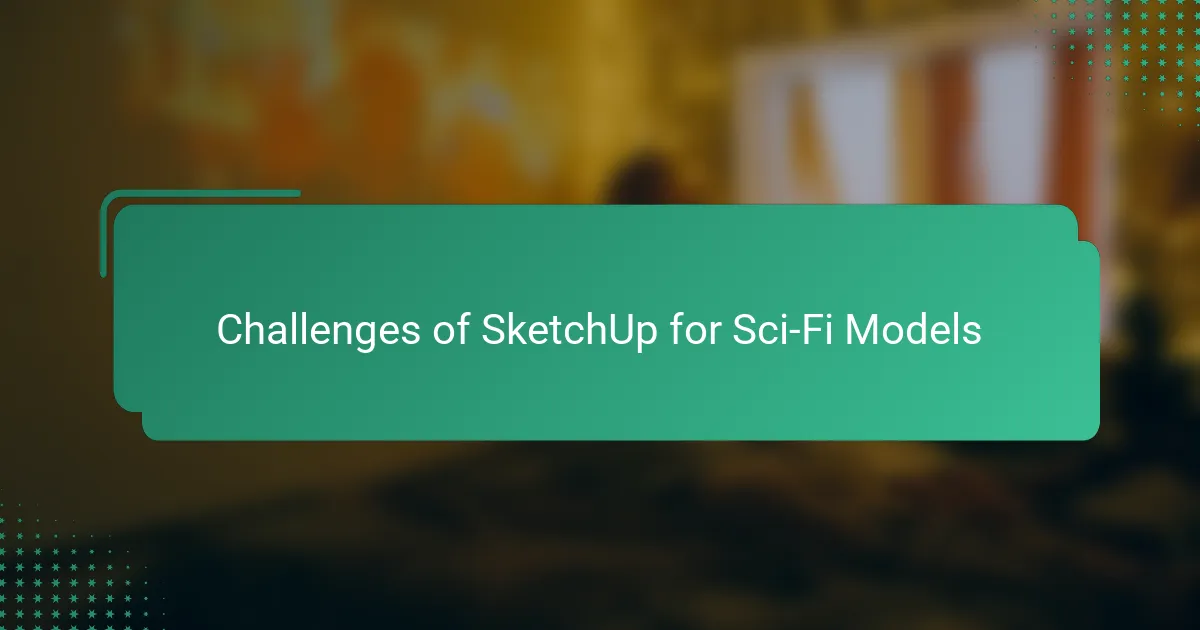
Challenges of SketchUp for Sci-Fi Models
When I first tried to create complex sci-fi shapes in SketchUp, I quickly realized it struggles with organic curves and intricate details common in futuristic props. Have you ever hit a wall trying to model something that looks fluid and advanced, only to feel limited by the basic geometry tools? That frustration taught me that while SketchUp is great for blocky forms, it can make more elaborate sci-fi elements a real challenge.
Another hurdle I faced was dealing with SketchUp’s polygon count and performance when my models got more detailed. It’s one thing to design a simple prop, but as soon as I added multiple layers of panels and intricate components, the software started to lag. I found myself constantly balancing between adding detail and maintaining a smooth workflow—a strange trade-off when you want to dive deep into your creative vision.
Lastly, texturing and adding realistic surface finishes in SketchUp can feel like a puzzle with missing pieces. Sci-fi props often rely on glowing effects, metallic sheens, or weathered textures that I couldn’t easily replicate within SketchUp itself. This meant exporting to other programs more often than I’d like, disrupting the flow of what was supposed to be a straightforward design process. Have you ever wished your single tool could just handle everything seamlessly? I know I have.
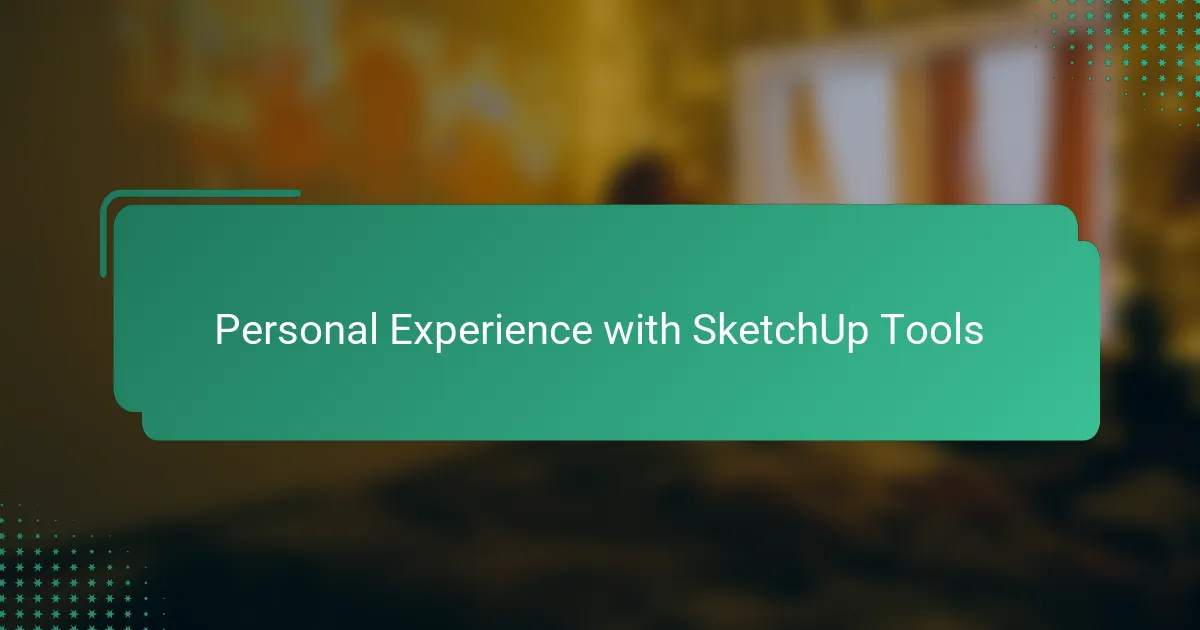
Personal Experience with SketchUp Tools
Using SketchUp’s push-pull tool was a game changer for me. I remember sculpting the body of a sci-fi helmet and feeling an immediate connection to the model—as if I was shaping clay rather than pixels. Isn’t that hands-on experience what makes digital modeling truly satisfying?
I also found the measurement tools surprisingly reliable. When I needed to create precise vents and paneling for a spaceship console, SketchUp’s dimension guides kept me grounded. It gave me the confidence that my props wouldn’t just look good but could theoretically fit together in a real-world build.
Of course, not every tool is perfect. I once struggled with the arc tool while trying to achieve a smooth curve for a futuristic weapon handle. It took patience and multiple tries, but overcoming that hurdle made me appreciate SketchUp’s learning curve more. Have you ever wrestled with a tool and then felt a surge of pride once you mastered it? That’s exactly how it felt for me.
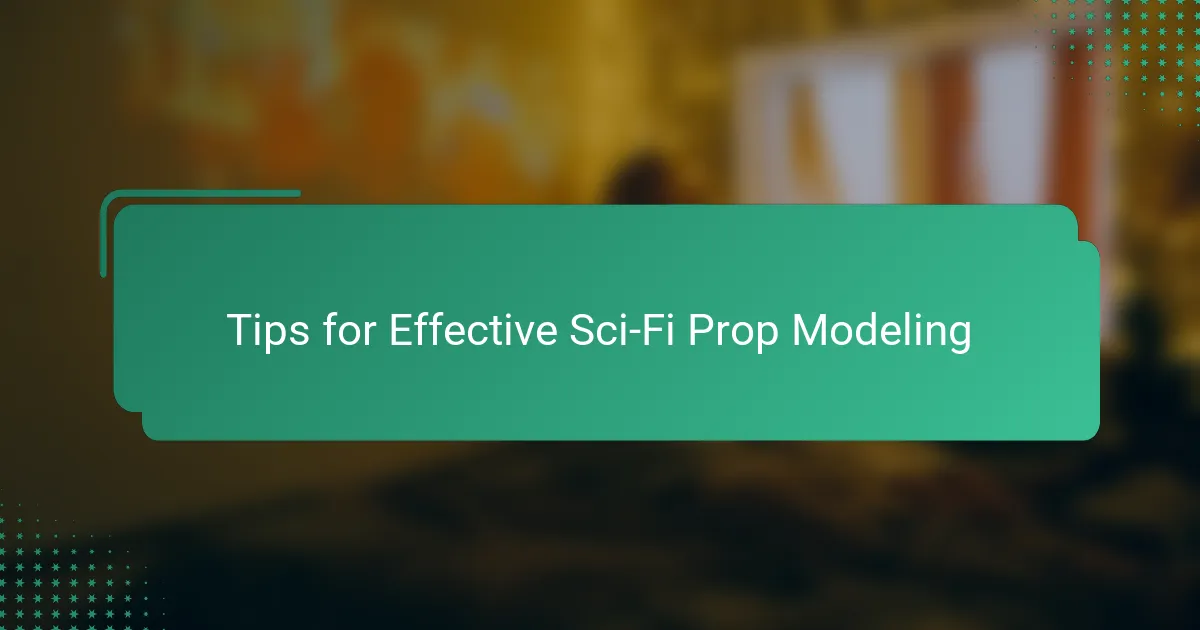
Tips for Effective Sci-Fi Prop Modeling
One tip that’s become second nature to me is to start with simple geometric shapes and gradually build complexity. Have you ever tried to jump straight into intricate details and ended up overwhelmed? Breaking down a sci-fi prop into basic forms first helps me maintain control and keeps the design process smooth, especially in SketchUp’s environment.
Another strategy I swear by is making use of groups and components early on. This habit saved me countless hours when tweaking parts or experimenting with variations. When designing a multi-layered starship panel, grouping elements meant I could modify details without accidentally messing up the whole model—trust me, that peace of mind is priceless.
Lastly, don’t shy away from importing textures or using external tools to enhance your design’s realism. I remember struggling to recreate the metallic shimmer and worn edges of a sci-fi rifle right inside SketchUp, which felt limiting. Exporting to a dedicated renderer later transformed my flat model into a prop that looked battle-tested and believable, proving that sometimes combining tools is the way to go.