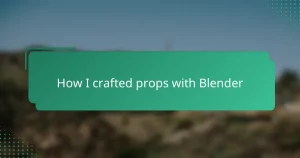Key takeaways
- Texturing sci-fi props involves a blend of creativity and technical skills, with a focus on storytelling through materials like scratches and wear.
- Quixel offers powerful tools such as Smart Materials and Mask Editor, enabling detailed customization and real-time feedback during texture creation.
- Key tips for realistic textures include avoiding overly clean surfaces, balancing contrast, and embracing imperfections to enhance believability.
- Patience and consistent testing in context are essential for refining textures, allowing for the discovery of subtle details that enhance the final product.
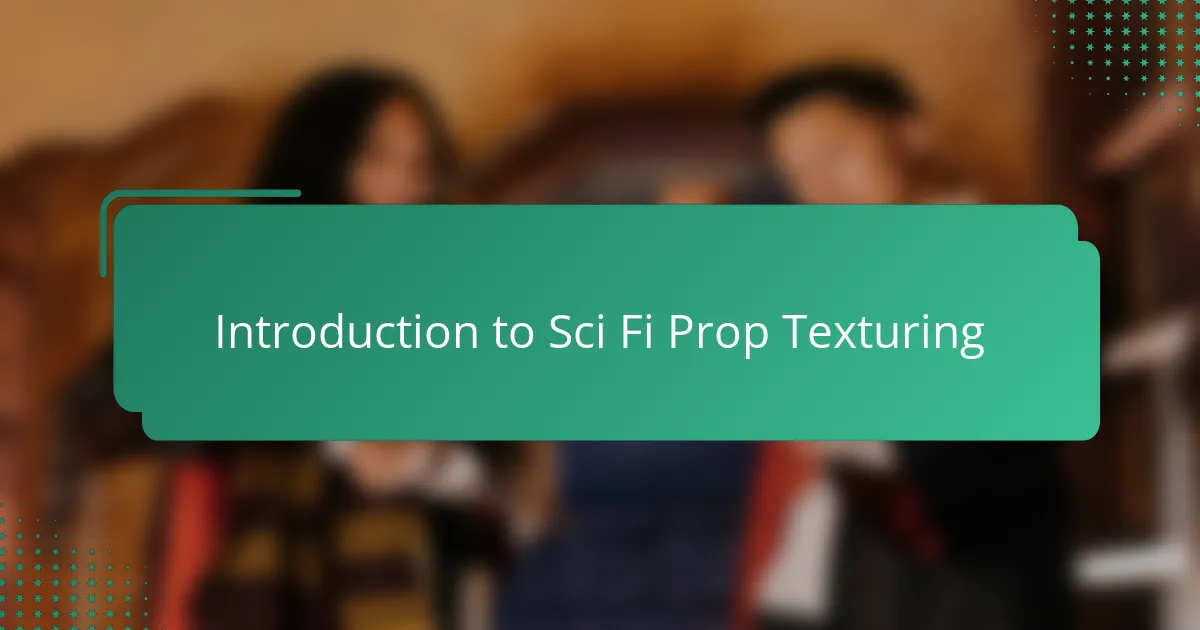
Introduction to Sci Fi Prop Texturing
Texturing sci-fi props is where creativity meets technical skill. When I started, I was amazed by how the right texture could transform a simple 3D model into something that looks alive and believable. Have you ever noticed how worn metal or glowing panels instantly make a prop feel like it belongs in a futuristic world?
For me, it’s not just about slapping on a surface pattern; it’s about storytelling through materials. Each scratch, rust spot, or neon light tells a story of use, environment, and origin. I love experimenting with different materials in Quixel to achieve that authentic, otherworldly look that sci-fi demands.
Getting textures right in sci-fi props can sometimes be frustrating, but it’s also deeply satisfying. I’ve spent hours adjusting roughness or adding subtle details to capture the perfect worn effect. Isn’t it fascinating how these tiny details make all the difference in pulling viewers into the story?
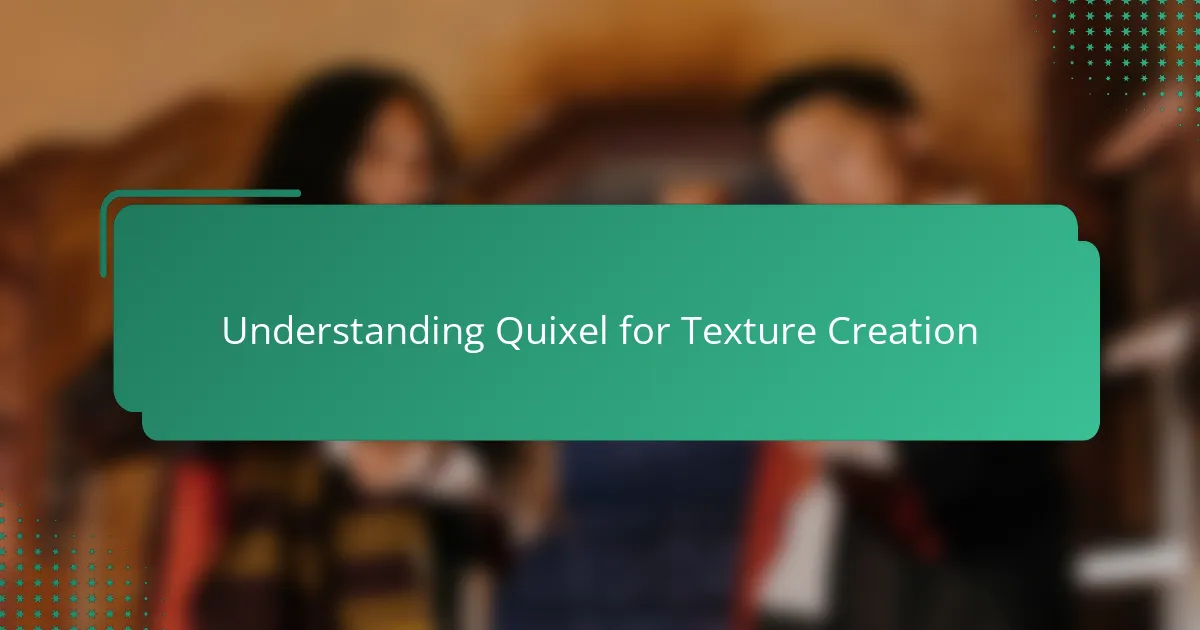
Understanding Quixel for Texture Creation
Quixel immediately stood out to me because of its vast library of high-quality scanned materials. Instead of starting from scratch, I found myself diving into a treasure trove of textures that could be easily customized. Have you ever felt overwhelmed by where to begin? Quixel’s intuitive interface helped me focus more on creativity rather than technical hurdles.
What truly impressed me was how seamlessly Quixel integrates with engines like Unreal and popular 3D software. This compatibility meant I could test my textures in real-time environments and tweak them on the fly. From my experience, this instant feedback loop is invaluable, especially when striving for that perfect sci-fi grit or metallic sheen.
There’s a learning curve, of course, but it never felt discouraging. The way Quixel allows layering and blending materials gives you so much control—it’s like painting, but with 3D data. I remember spending hours experimenting with different mask maps and being genuinely excited by the unique looks I could create. Have you tried that satisfying moment when everything just clicks visually? That’s what kept me coming back.

Essential Tools in Quixel for Props
One tool in Quixel that quickly became my go-to is the Smart Materials feature. It’s incredible how these pre-built materials adapt to the shape of your prop, automatically adding wear and tear exactly where it makes sense. Have you ever spent hours trying to add realistic scratches only to get frustrated? Smart Materials saved me so much time while still keeping that handcrafted look.
Another essential tool for me has been the Mask Editor. I love how it lets me isolate parts of the model to apply different textures or effects. This control meant I could turn a single metal panel into a story all by itself—adding grime here or glowing circuitry there. Sometimes, I’d just play around with masks and discover unexpected combinations that sparked new ideas for my props.
Lastly, the ability to export detailed maps like roughness, metallic, and normal maps directly from Quixel streamlined my workflow immensely. Seeing how these maps affect the final render in real-time made me appreciate the subtle nuances of each texture layer. Have you noticed how a tiny change in roughness can make metal look either polished or battle-worn? For me, mastering these maps was a game changer in making sci-fi props feel truly lived-in.

Step by Step Texture Creation Process
Starting the texture creation in Quixel, I usually begin by choosing a base material that closely matches the look I want for my sci-fi prop. It’s like setting the foundation of a story—the right starting point makes the rest of the process smoother. Have you ever noticed how picking the right base texture can save you hours later? For me, this initial step sets the tone and focus for all the subsequent layers I add.
Next comes the layering process, which is where the real magic happens. I experiment with adding scratches, dirt, and glow effects using masks and Smart Materials, carefully balancing each element as if I’m painting with light and shadow. There were times I got lost in tweaking just one panel, trying to get that perfect battle-worn edge or subtle rust spot. Do you know that feeling when you tweak something endlessly because it just feels almost right but not quite? That’s where texture creation turns into a creative dialogue between you and the model.
Finally, exporting and testing the textures in Unreal or my preferred 3D software gives me that satisfying moment of seeing all the layers come together. I remember once spending hours on a glowing circuit panel, then watching it react to lighting in real-time—it felt like breathing life into a prop. This step is critical because it shows how well your textures tell the story under different conditions. Have you tried shifting light angles and noticing how your textures suddenly pop or fade? That feedback loop is what keeps me hooked on refining every little detail.

Tips for Realistic Sci Fi Textures
One tip I’ve learned is to avoid making textures too clean or perfect. In sci-fi worlds, props often have a lived-in history—scratches, dirt, and subtle wear speak volumes about their story. Have you ever tried adding tiny imperfections just to see how much more believable a metal panel or a glowing screen becomes? Those little flaws make all the difference.
Another thing I focus on is balancing contrast in my textures. If every material is too shiny or too matte, the prop feels flat and unrealistic. From my experience, tweaking roughness maps to vary how light interacts with the surface can really bring out depth. Sometimes I’ll spend ages just adjusting these subtle nuances because that’s when the sci-fi technology actually starts to look tangible.
Lastly, layering different materials is where the fun really kicks in. I often combine metals with grime or glowing decals with chipped paint, using Quixel’s masking tools to keep it controlled but dynamic. Have you noticed how mixing these elements creates visual interest and complexity without overcrowding the design? For me, that balance between detail and clarity is the secret sauce for creating textures that truly stand out.

Common Challenges and Solutions
One challenge I frequently faced was managing the fine balance between detail and overworking a texture. Have you ever spent hours trying to perfect a rust spot only to realize it looks unnatural? Learning when to step back and trust the subtlety of wear helped me avoid textures that felt cluttered or fake.
Another common hurdle was ensuring textures behaved correctly under different lighting conditions. At first, my glowing panels sometimes looked flat or oddly dull depending on the scene’s angle. Tweaking roughness and emissive maps repeatedly, combined with real-time testing in Unreal, taught me how small adjustments could make a huge difference—bringing those panels to life in a believable way.
I also struggled with mask precision, especially when applying wear to specific prop areas. Early on, my masks would spill over or feel too uniform, which killed the realism I was after. Spending time experimenting with Quixel’s Mask Editor tools and layering effects turned this frustration into a powerful advantage, allowing me to tell the story of each prop’s history with pinpoint accuracy.

Personal Insights and Best Practices
One insight that really shaped my workflow was embracing patience—texture creation isn’t a race. Have you ever found yourself rushing to finish a panel, only to discover it loses its authentic feel? From my experience, stepping back and revisiting textures with fresh eyes often uncovers subtle details that bring the whole prop to life.
I’ve also learned that not every texture tweak needs to be perfect on the first try. Layering materials in Quixel feels a bit like storytelling, where each layer adds a chapter. When I play with Smart Materials and masks, I let myself experiment freely, knowing I can always adjust later. Isn’t it refreshing to have that creative freedom without the pressure of immediate perfection?
Another best practice I swear by is consistent testing in context. Exporting roughness or emissive maps and viewing them in Unreal helped me catch issues I never noticed on flat previews. For example, one glowing circuit looked mediocre in isolation but absolutely electric under dynamic lighting. Have you experienced how real-time feedback can transform your approach and keep you hooked on refining every last detail?