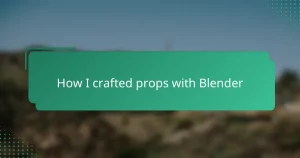Key takeaways
- Autodesk Maya is a powerful tool for creating detailed sci-fi props, allowing for storytelling through design and meticulous craftsmanship.
- Successful sci-fi prop design requires a balance of creativity and realism, where imperfections can add character and believability.
- Mastering tools such as the poly modeling toolkit, Quad Draw, and efficient texturing techniques significantly enhances the modeling process and outcomes.
- Improving modeling skills involves using keyboard shortcuts, breaking complex designs into manageable parts, and regularly reviewing reference materials for inspiration.
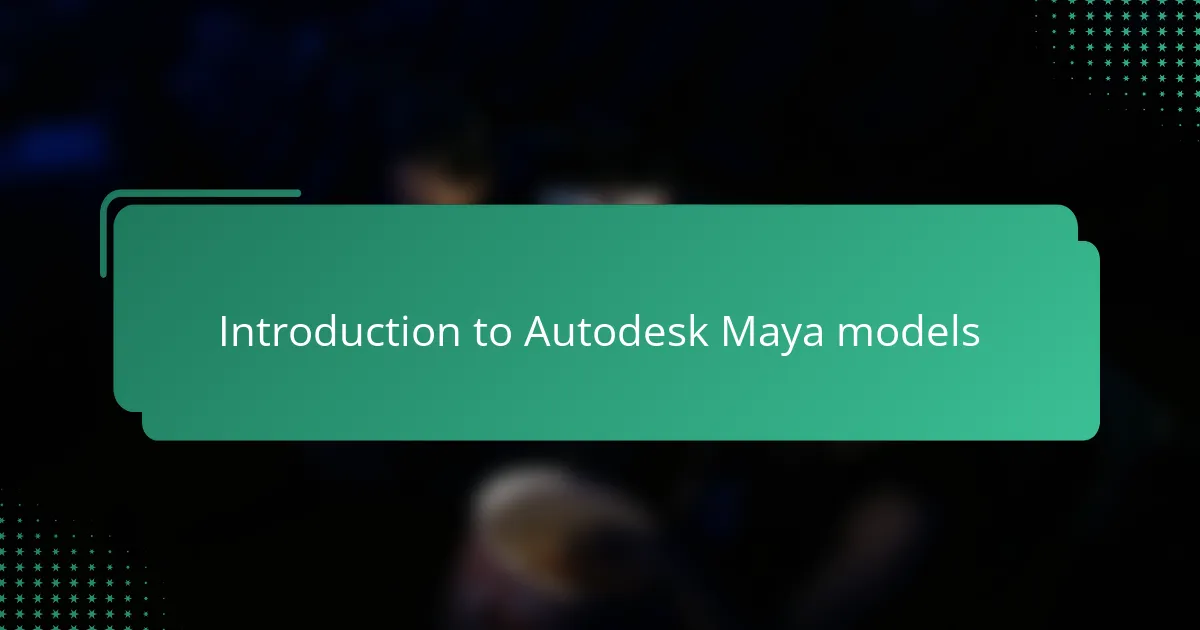
Introduction to Autodesk Maya models
Autodesk Maya models have always fascinated me with their incredible versatility and detail. When I first opened the software, I was amazed at how it allowed me to bring my sci-fi prop ideas to life, shaping virtual objects with precision and creativity. Have you ever wondered what makes a digital model feel almost tangible? Maya’s tools answer that question by enabling artists to craft every curve and texture meticulously.
Working with Maya, I realized it’s not just about creating shapes; it’s about storytelling through design. The complexity of sci-fi props I’ve built reflects this—each vertex and polygon carries a part of the narrative I want to convey. There were moments when frustration crept in, but seeing the model evolve kept me hooked, proving how rewarding this artistic process can be.
What struck me most is how Maya bridges imagination and reality, turning abstract concepts into visual experiences. It’s like holding a futuristic gadget in your hands before it ever exists physically. That magical aspect keeps me coming back, eager to explore new designs and push the boundaries of what I can create.
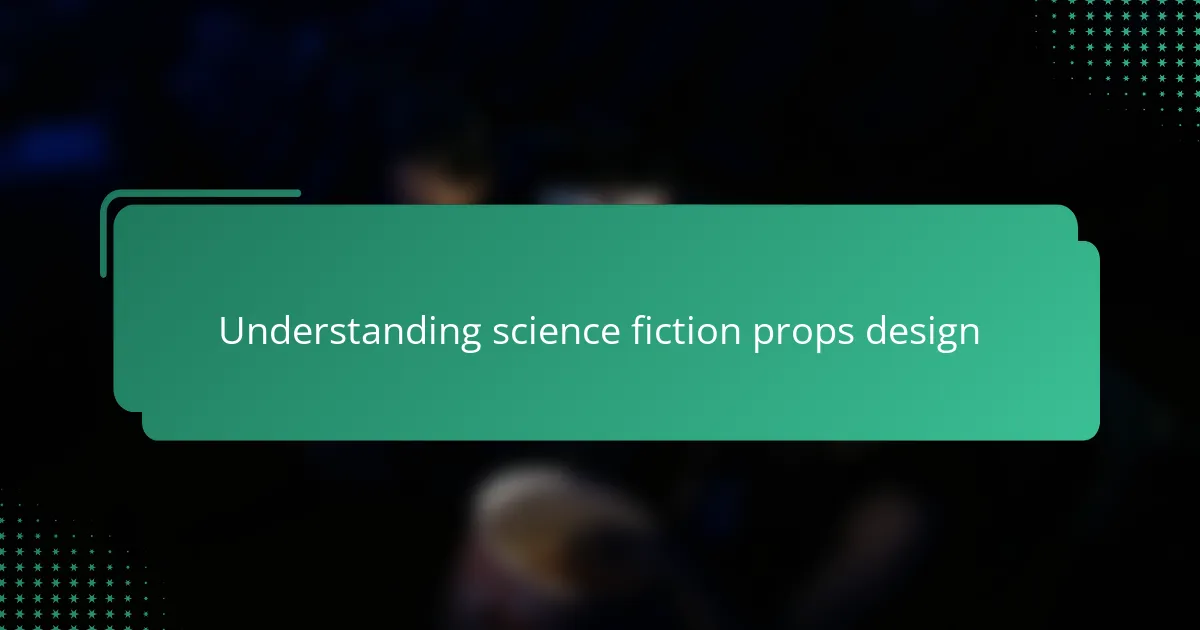
Understanding science fiction props design
Designing science fiction props always feels like stepping into a different world. I’ve found that understanding the essence of sci-fi design means thinking beyond functionality—these props need to capture emotions and hint at stories from galaxies afar. Have you noticed how certain shapes or textures instantly evoke a futuristic vibe? That’s no accident; it’s about blending imagination with design principles.
In my early attempts, I struggled to balance realism with creativity. Sometimes, a sleek, polished look felt cold, so I experimented with wear and tear to add character. This process taught me that imperfections actually ground these otherworldly objects, making them believable and relatable. I still recall the moment when adding subtle scratches transformed a plain helmet into a battle-worn artifact—it was like breathing life into my creation.
What fascinates me most is how sci-fi prop design invites endless possibilities, yet demands coherence. Every detail, from glowing lights to angular edges, must serve a purpose in the narrative. Do you think about the backstory while sketching, or is it more of a visceral, intuitive act? For me, both paths merge—designing props is as much about storytelling as it is artistry.
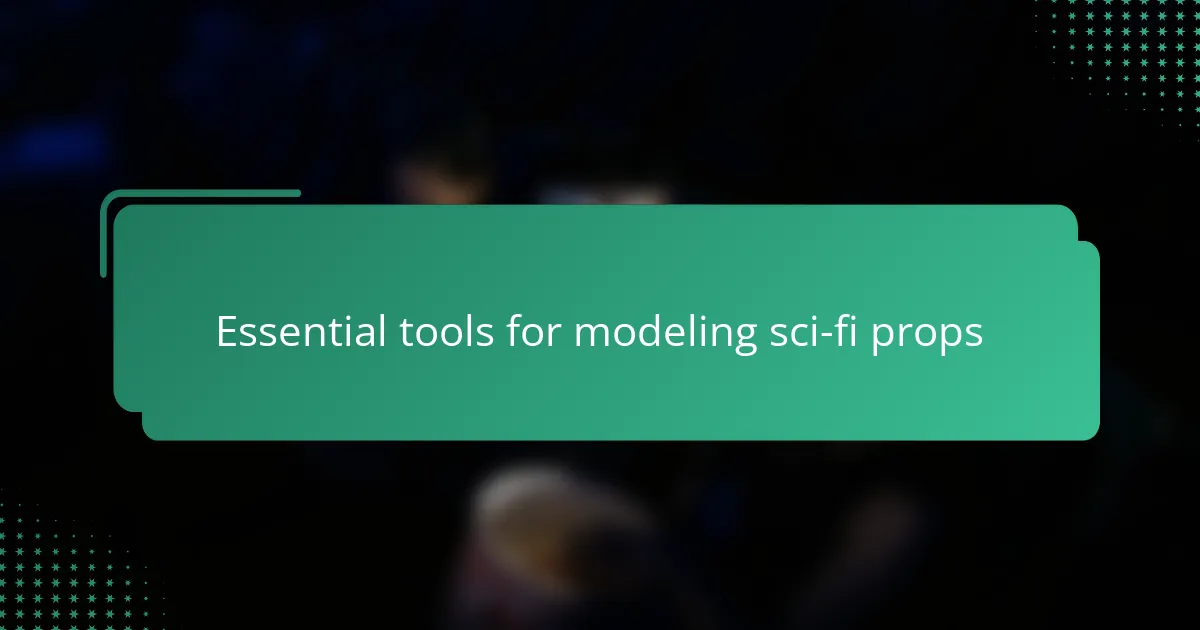
Essential tools for modeling sci-fi props
When I dive into modeling sci-fi props, having the right tools in Maya feels like unlocking a secret toolbox for creativity. I rely heavily on the poly modeling toolkit—edges, vertices, and faces become my playground. Have you ever noticed how simply cutting and extruding a polygon can turn a flat shape into something that looks like it belongs on a spaceship?
Sculpting brushes in Maya have been a game changer for adding those organic details that make props feel worn or alien. I remember spending hours experimenting with the smooth and grab brushes to simulate dents and scratches—little imperfections that suddenly made my model look battle-tested rather than factory-fresh. Those tactile details bring character that plain geometry just can’t convey.
Then there’s the Quad Draw tool, which I found invaluable for retopologizing complex shapes. At first, it felt tedious, but now I appreciate how it helps me create cleaner, more efficient meshes that respond better to texturing and animation. Have you ever struggled with messy geometry holding back your sci-fi prop? Quad Draw really helped me solve that puzzle, letting me focus more on the design and less on technical headaches.
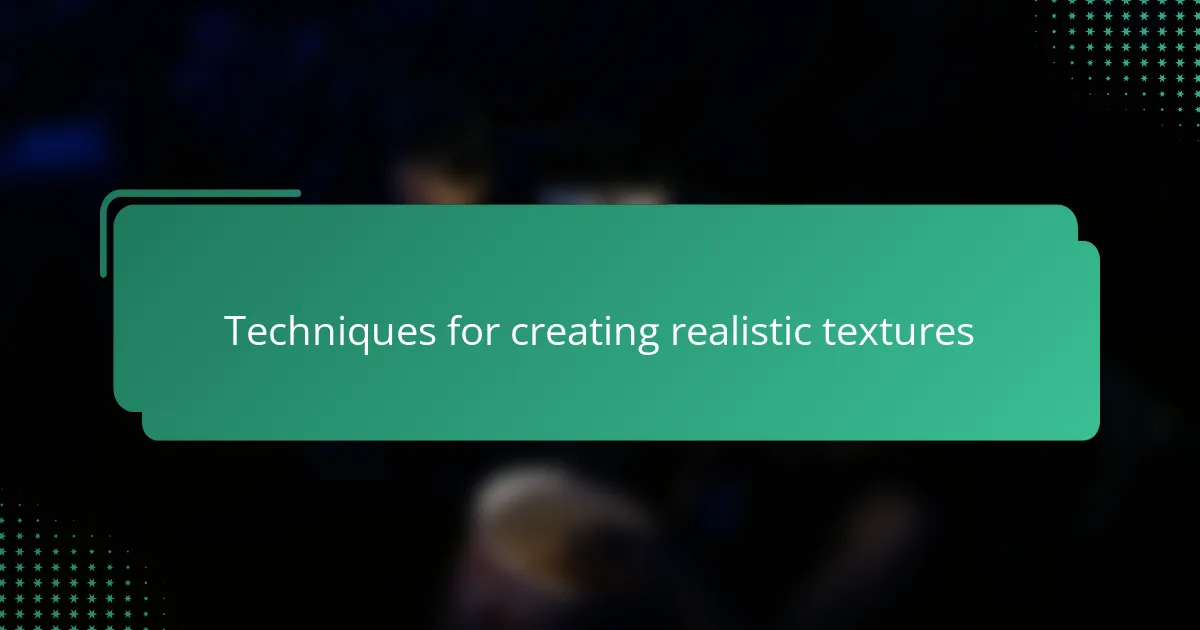
Techniques for creating realistic textures
Creating realistic textures in Autodesk Maya has always been a mix of experimentation and patience for me. One technique I swear by is using high-resolution image maps combined with procedural textures; this combo lets me capture the complexity of materials like worn metal or scratched plastic without losing detail. Have you ever noticed how a tiny scratch or subtle dirt buildup can suddenly make a prop feel like it has a story? That’s exactly the magic realistic textures bring to sci-fi models.
I often spend hours layering different texture maps—diffuse, bump, specular—to get the right balance between color, depth, and reflectivity. Sometimes, it feels like painting in 3D, carefully adjusting how light interacts with every inch of the surface. There was a time when I added a slight gloss to a helmet texture and it completely shifted the vibe from dull and lifeless to high-tech and polished. It was a small tweak but made all the difference to believability.
Another trick that changed how I approach texturing is using Maya’s UV editor efficiently. Unwrapping the model properly may seem tedious, but having clean UVs means my textures don’t stretch or blur, preserving that sharp sci-fi aesthetic I aim for. Do you ever get frustrated seeing your texture warp on curved surfaces? I’ve been there, but investing time in UV layout pays off massively, making my textures crisp and convincing every time.
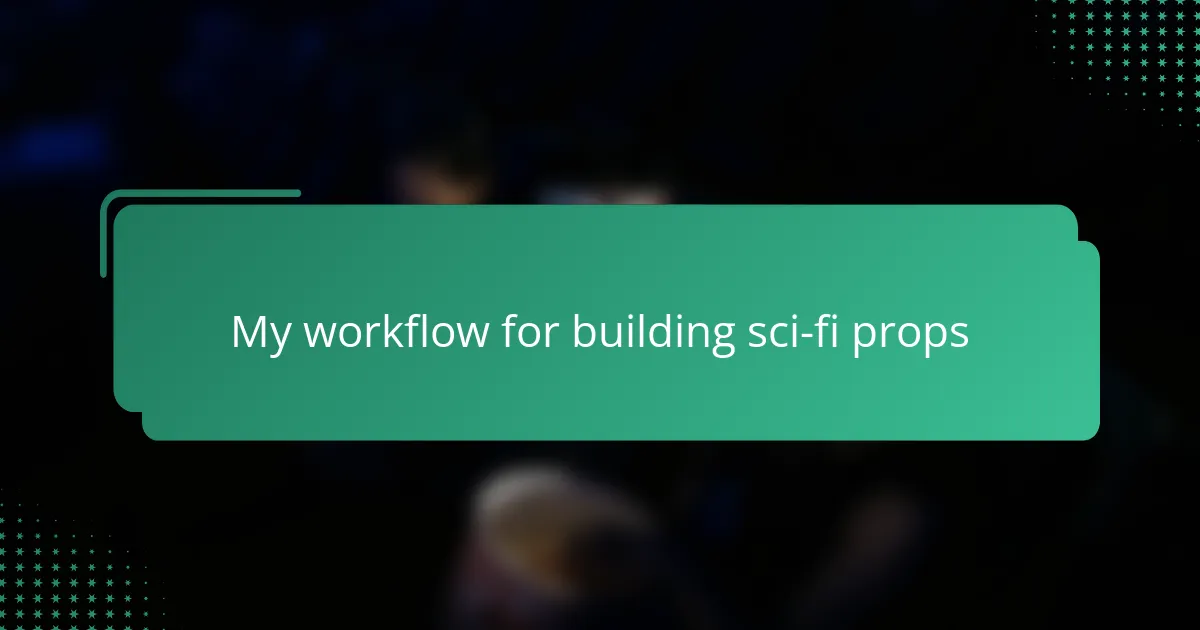
My workflow for building sci-fi props
Building sci-fi props in Maya always starts with blocking out the basic shapes. I like to keep this stage rough and flexible, almost like sketching in 3D, which helps me explore different design ideas quickly without getting bogged down in details. Have you ever felt stuck staring at a blank screen? For me, breaking things into simple forms first eases that pressure and unlocks creativity.
Once the shape feels right, I dive into refinement—adding edge loops, bevels, and carving out details with precision. This is where patience comes into play because every cut or extrusion can change the prop’s silhouette dramatically. I remember reworking a futuristic rifle multiple times, each tweak teaching me how subtle geometry shifts can suggest weight or function just by form alone.
The final step involves smoothing out topology and cleaning the mesh for texturing and rendering. It might sound tedious, but having a clean, efficient model is worth the extra effort; it ensures my sci-fi props look sharp and professional from every angle. Isn’t it satisfying when a complex model suddenly feels effortless to navigate and presents itself cleanly on screen? That moment always feels like a quiet victory to me.
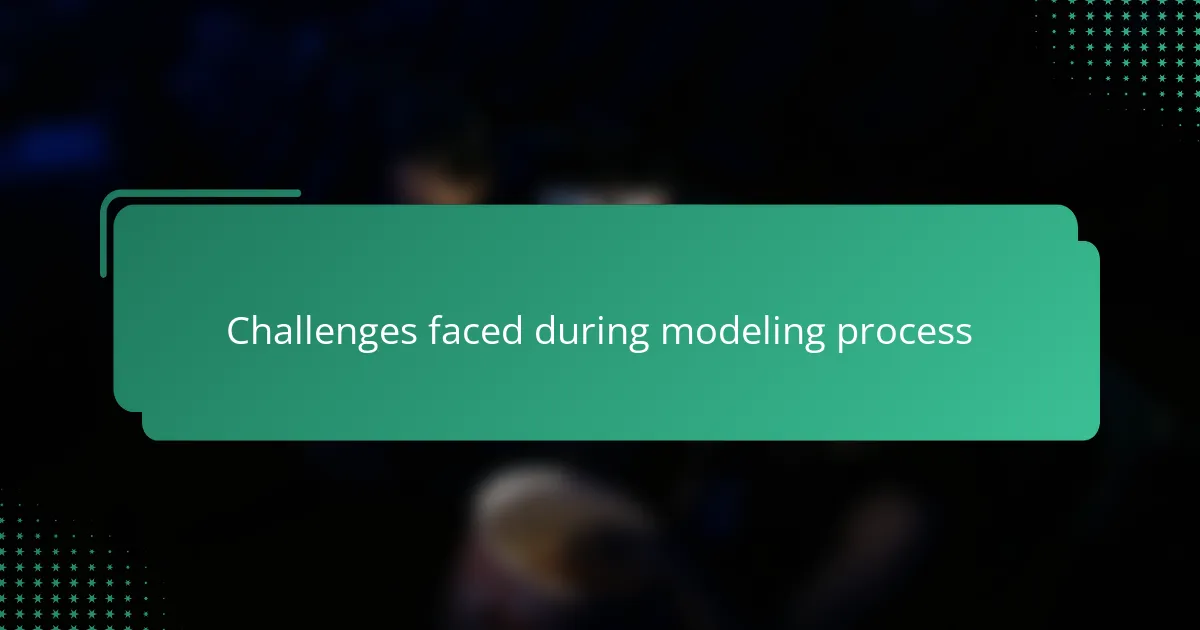
Challenges faced during modeling process
Sometimes, I found myself wrestling with Maya’s dense interface, especially when trying to execute complex shapes needed for futuristic prop designs. Have you ever spent what feels like hours just figuring out how to manipulate a single vertex? That frustration is real, but it also pushed me to dig deeper into tutorials and tips, turning initial confusion into rewarding breakthroughs.
Another challenge that stood out was managing polygon count while keeping details crisp. Sci-fi props demand intricate aesthetics, but too many polygons can slow down my workflow or even crash Maya. Balancing detail and performance felt like walking a tightrope—each decision impacted not only the look but also how smoothly I could work. It taught me to prioritize what truly mattered in each model’s design.
Topology cleanup was one of those tedious phases I initially underestimated. I remember spending a whole evening just retopologizing a helmet, making sure edge flow supported deformation and texturing. It wasn’t glamorous, but that meticulous work paid off by letting me apply textures without warping and made future tweaks so much easier. Have you experienced how smoothing out the mesh suddenly makes the whole model feel alive and ready for rendering? That moment always feels like a personal win in this complex process.
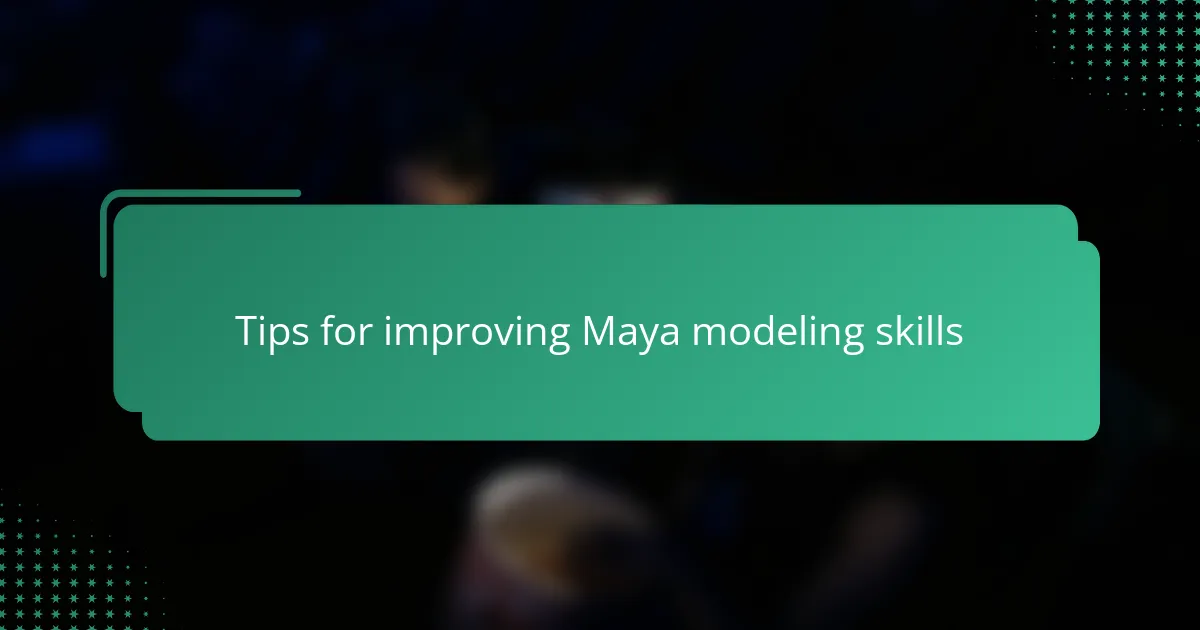
Tips for improving Maya modeling skills
When I was sharpening my Maya modeling skills, one tip that truly transformed my workflow was mastering keyboard shortcuts. Initially, I ignored them, thinking they’d only save seconds here and there, but I realized they drastically sped up repetitive tasks like selecting edges or switching between tools. Have you ever tried modeling without shortcuts and felt completely slowed down? Once I committed to learning them, my efficiency and focus improved noticeably.
Another strategy I swear by is breaking complex sci-fi props into smaller, manageable parts before merging them. At first, I tried building everything as one mesh and ended up tangled in geometry that was a nightmare to fix. Separating components helped me maintain cleaner topology and gave me the freedom to experiment without losing control. Do you remember a time when a messy model made you almost give up? For me, this approach has saved me countless headaches and kept my creativity flowing.
Lastly, I found that regularly reviewing reference materials, whether concept art or real-world machinery, sparked fresh ideas and improved my accuracy. There was a project where I struggled to create convincing panel details until I studied photos of industrial equipment—once I did, my models gained an extra layer of authenticity. Isn’t it amazing how a bit of outside inspiration can elevate a digital creation? Incorporating this habit became a game changer in making my sci-fi props feel believable and grounded.