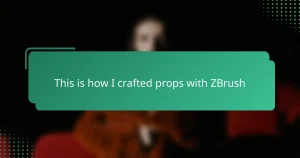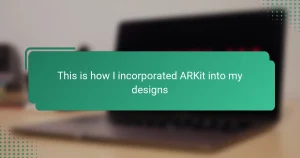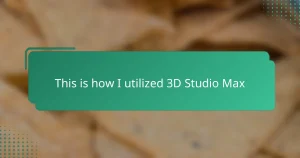Key takeaways
- Substance Painter revolutionizes texturing for 3D art by allowing real-time layering of textures and effects, making the process more engaging.
- Creating sci-fi props requires a balance between sleek design and gritty realism, where surface details enhance the story and authenticity.
- Utilizing smart masks and iterative refinement during the texture development process can significantly improve the realism and depth of 3D models.
- Embracing a structured workflow and layering techniques helps manage complexity and enhances the storytelling aspect of textures in sci-fi designs.
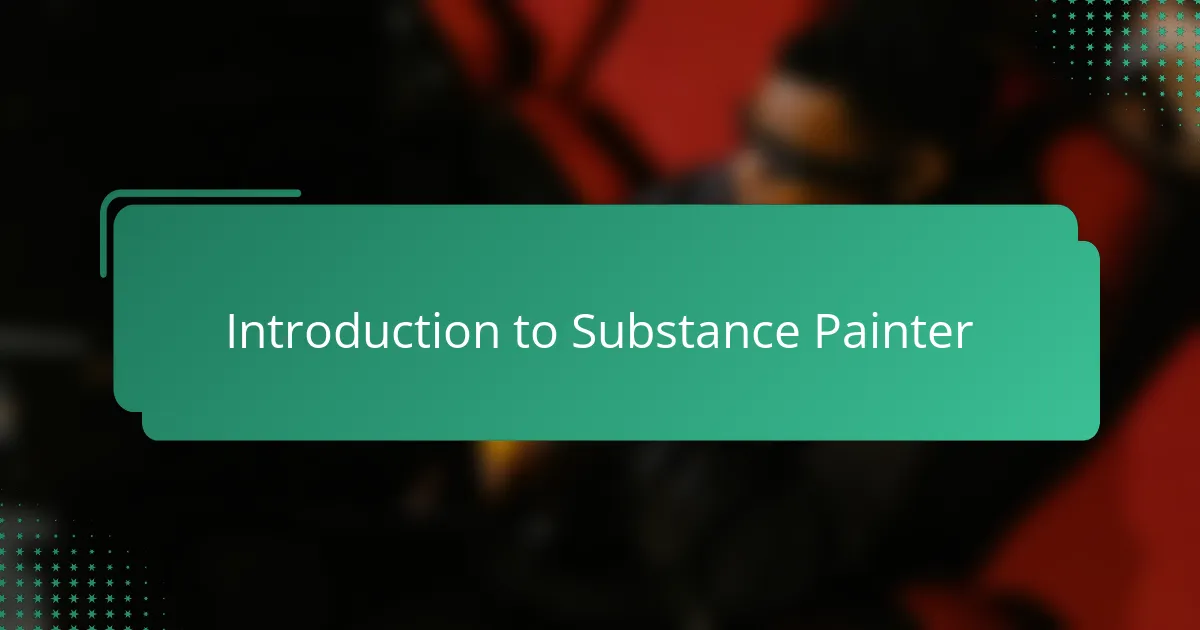
Introduction to Substance Painter
Substance Painter is a powerful tool that has completely changed the way I approach texturing in 3D art. Its interface feels intuitive, yet it’s packed with advanced features that allow for an incredible level of detail. Have you ever felt limited by traditional painting methods? That’s exactly how I felt before discovering this software.
What I really appreciate is how Substance Painter makes it easy to apply realistic materials and effects. From rust on a spaceship hull to glowing panels on a sci-fi helmet, the ability to layer textures and customize them in real-time adds so much depth to my props. It’s like painting directly on the model, which, to me, makes the creative process much more engaging and less abstract.
At first, I was a bit overwhelmed by its complexity, but once I got the hang of the smart masks and procedural brushes, I realized how much control I had. It’s not just a texturing tool; it’s a way to breathe life into assets. Don’t you think bringing something mechanical or alien to life is one of the most thrilling parts of sci-fi design? For me, Substance Painter delivers exactly that experience.
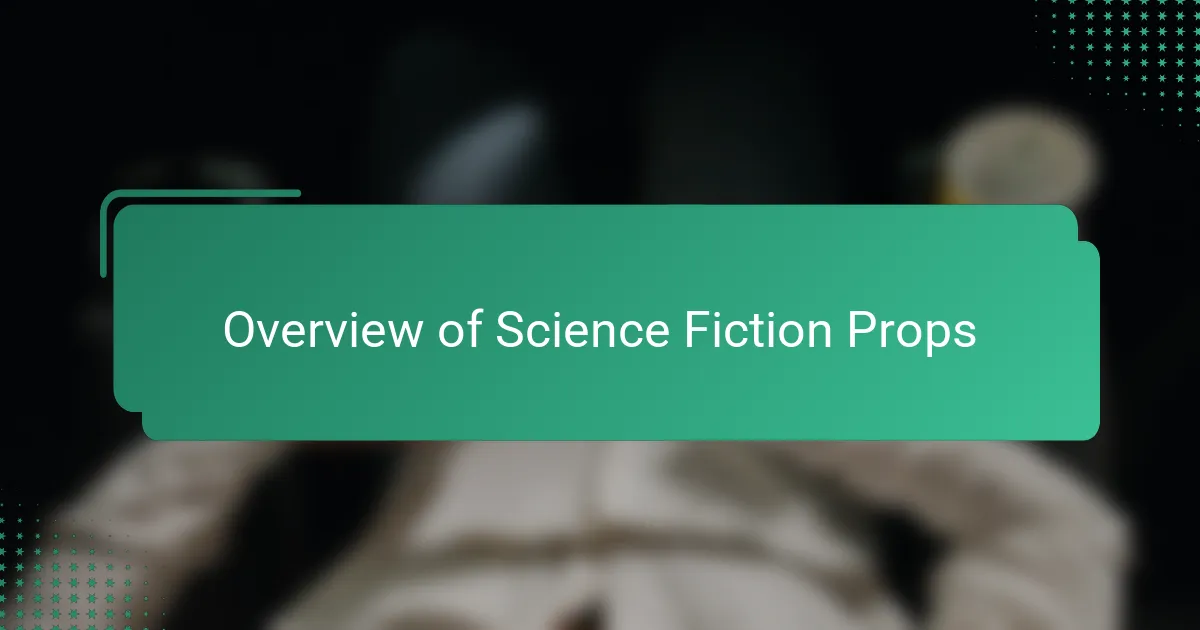
Overview of Science Fiction Props
Science fiction props have always fascinated me because they bridge imagination and reality. They’re the gadgets, weapons, and gear that make futuristic worlds believable and immersive. When I first started creating these props, I realized how vital texture and detail are in conveying their otherworldly essence.
What strikes me most about sci-fi props is their blend of sleek technology and gritty wear. A pristine laser rifle feels empty without subtle scratches or smudges that tell a story. Have you ever noticed how a tiny rust spot or a faded emblem can make a prop feel lived-in and authentic? Capturing that balance is what makes working on these designs so rewarding.
In my experience, every sci-fi prop has its own personality that textures bring out. Whether it’s a smooth android shell or a battle-worn helmet, the surface details invite the viewer to imagine the history behind it. Isn’t it amazing how texture alone can hint at years of use or the alien environment it’s been through? This is what makes designing sci-fi props endlessly exciting.
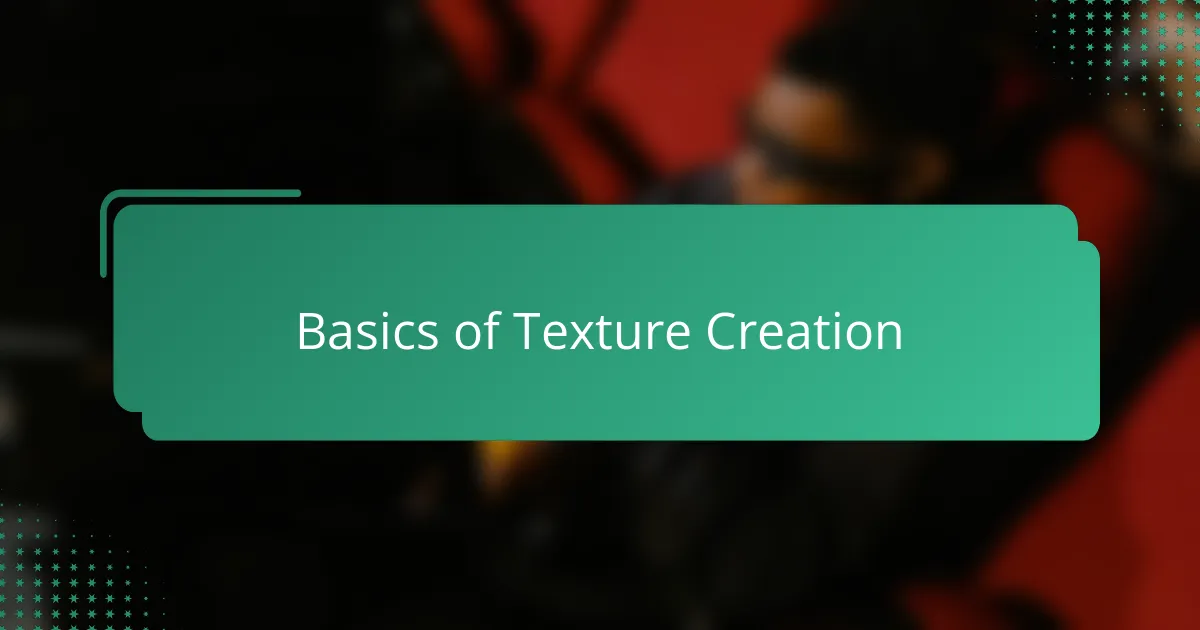
Basics of Texture Creation
Getting started with texture creation in Substance Painter felt like learning a new language for me. The basics revolve around understanding how to work with layers, much like in Photoshop, where each layer adds elements such as color, roughness, or metallic shine. I remember the first time I nailed a simple rust effect; it was like suddenly unlocking a new way to tell a story through materials.
One thing that really clicked was how masks control where textures appear on a model. At first, I underestimated their power, but once I experimented with smart masks, I realized they’re like magic stencils that adapt perfectly to the geometry. Have you ever wished you could add grime exactly where dirt would naturally collect? That’s exactly what masks let me do, making textures so much more believable.
It’s easy to get caught up trying to make everything perfect from the start, but in my experience, texture creation is about layering and iteration. I often start with broad color blocks and base materials before gradually adding details like scratches, smudges, or glowing elements. This step-by-step approach helps me avoid feeling overwhelmed and keeps the process creative and enjoyable.

Techniques for Sci-Fi Texturing
Sometimes I find that blending hard sci-fi sleekness with gritty realism is the key to making textures feel authentic. Using a mix of procedural masks and hand-painted details helps me strike that balance—like adding subtle wear where edges would naturally chip or grime would settle. Have you ever thought about how even the smallest scratch can tell a bigger story on a futuristic surface?
One technique I rely on is layering smart materials customized for sci-fi aesthetics. It’s fascinating how tweaking metallic values and emissive layers can transform a flat panel into a glowing interface or a heat-worn engine part. Experimenting with these effects feels a bit like being both a painter and a scientist—combining creativity with technical precision to bring these props to life.
I also love playing with dirt and rust generators to break up the surface uniformity. It gives these shiny, high-tech objects a history, as if they’ve survived battles or harsh environments. Don’t you think that weathering adds a whole new dimension to the narrative of a prop? For me, these texturing nuances make sci-fi creations truly believable and immersive.
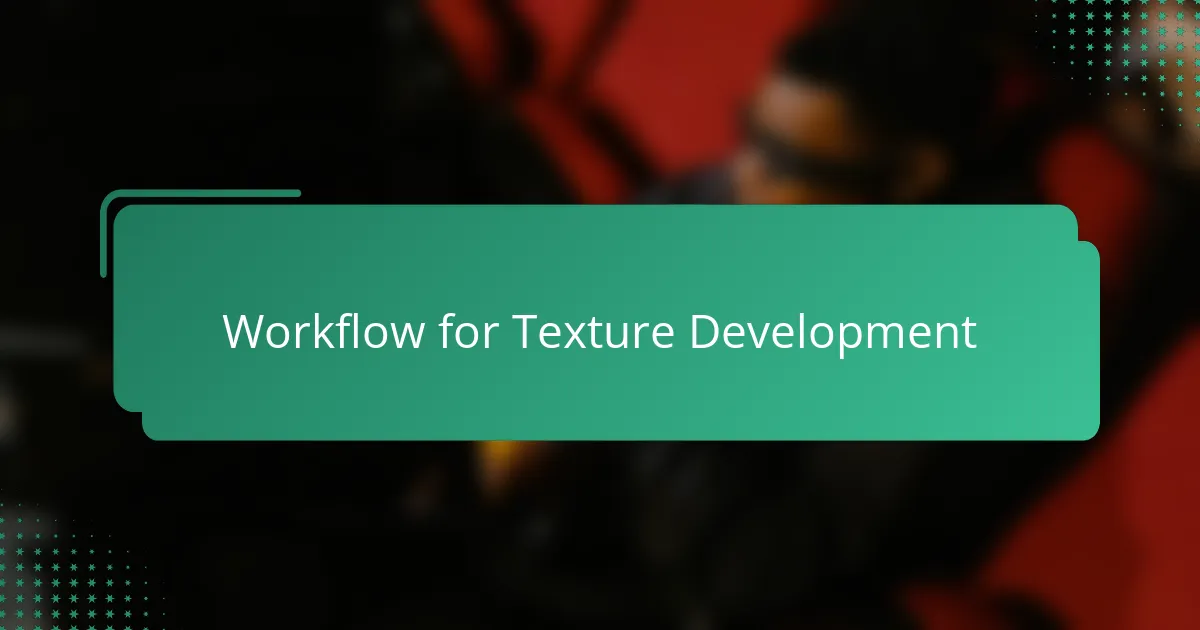
Workflow for Texture Development
When I dive into texture development in Substance Painter, I always start by setting up my texture sets and organizing layers logically. It’s like laying the foundation for a painting—I find that having a clear structure from the beginning saves me from getting lost in details later. Have you ever tried to fix issues because your layers were a chaotic mess? That confusion is exactly why a solid workflow is so important.
Next, I lean heavily on smart materials and masks to build up complexity without overwhelming myself. It’s almost meditative to watch how procedural effects automatically adapt to the geometry, giving my props that realistic sci-fi wear and tear. I remember one project where layering subtle dirt and edge wear completely transformed a simple panel into something that looked battle-tested and authentic.
What really seals the deal for me is the iterative refinement process—going back and tweaking roughness, metallic values, or emissive glows based on how the model looks under real-time lighting. This constant back-and-forth feels a bit like tuning an instrument until it sings just right. Don’t you love how small adjustments can suddenly make textures leap from flat to believable? For me, that’s the magic moment in texture development.
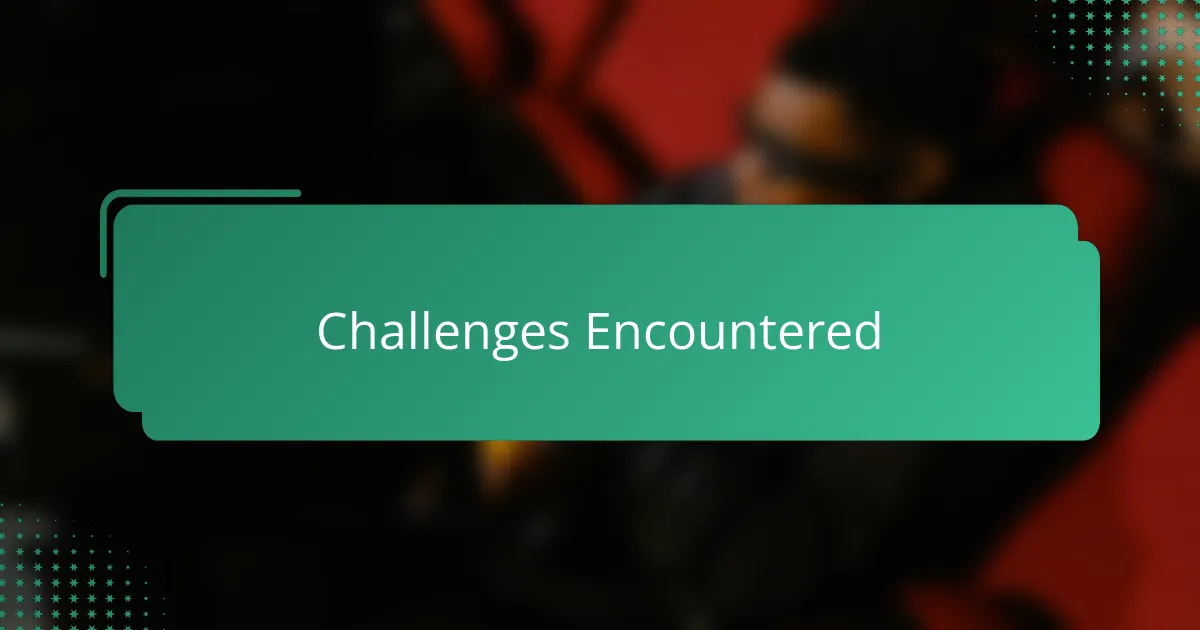
Challenges Encountered
I quickly learned that managing the complexity of Substance Painter was a real challenge at first. There were moments when I felt lost trying to keep track of all the layers, masks, and effects, especially when aiming for fine detail on intricate sci-fi props. Have you ever stared at your screen wondering if you accidentally messed up a setting? That frustration was definitely part of my early experience.
Another hurdle was getting the procedural effects to behave exactly as I envisioned them. For example, making the wear and tear look natural without overdoing it took a lot of trial and error. At times, I’d apply a smart mask, only to realize the dirt settled in places that just didn’t make sense physically—like grime floating in midair rather than collecting in crevices. It taught me that understanding the model’s geometry intimately is just as important as mastering the software.
Then there’s the challenge of balancing performance and quality. Substance Painter lets you work with high-resolution textures that look stunning, but they also demand a lot from my hardware. I’ve found myself constantly adjusting texture size and baking settings to keep things running smoothly without sacrificing the detail I needed. Hasn’t it happened to you that the creative flow gets interrupted because your program lags or crashes? That was a frustrating but valuable lesson in patience and optimization for me.
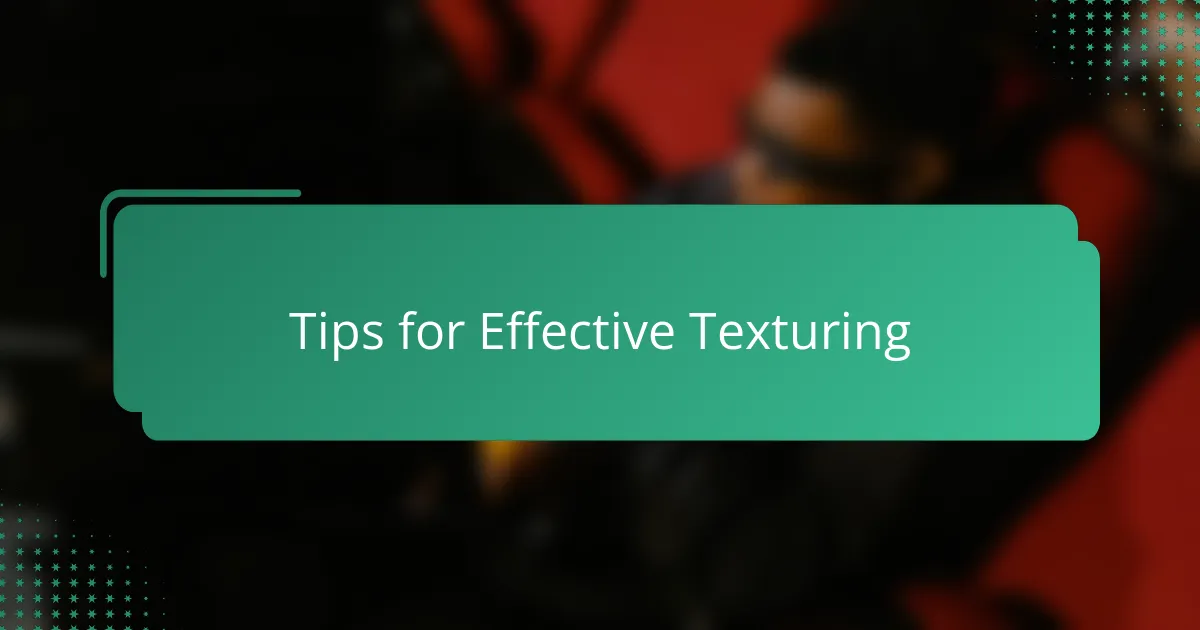
Tips for Effective Texturing
One tip that really changed the way I work is to embrace layering as a storytelling tool. Instead of trying to get every detail perfect in one go, I build up textures step by step—starting with broad materials and gradually adding wear, dirt, and highlights. Have you ever noticed how real sci-fi props almost breathe because their surfaces tell a history? That’s what layering brought to my projects.
I also learned early on how crucial it is to use smart masks thoughtfully. They’re like invisible guides that place grime or scratches exactly where they make sense—on edges, crevices, or areas prone to damage. That little trick helped me avoid textures that felt arbitrary or fake. When I first saw how a well-placed scratch could add authenticity, it was a game changer; suddenly, my helmet didn’t just look futuristic, it looked functional.
Finally, don’t underestimate the power of constant iteration under proper lighting. Adjusting roughness or emissive glow while rotating the model made me see flaws and opportunities I’d missed initially. Sometimes, just a tiny tweak would bring a panel from flat to electrifying. Isn’t it amazing how these small refinements can make your sci-fi prop truly pop? For me, that ongoing fine-tuning is the secret sauce to effective texturing.